Page heading
Lorum Ipsum pair.Lorum ipsum
CSS Grid
What is this Magic?!
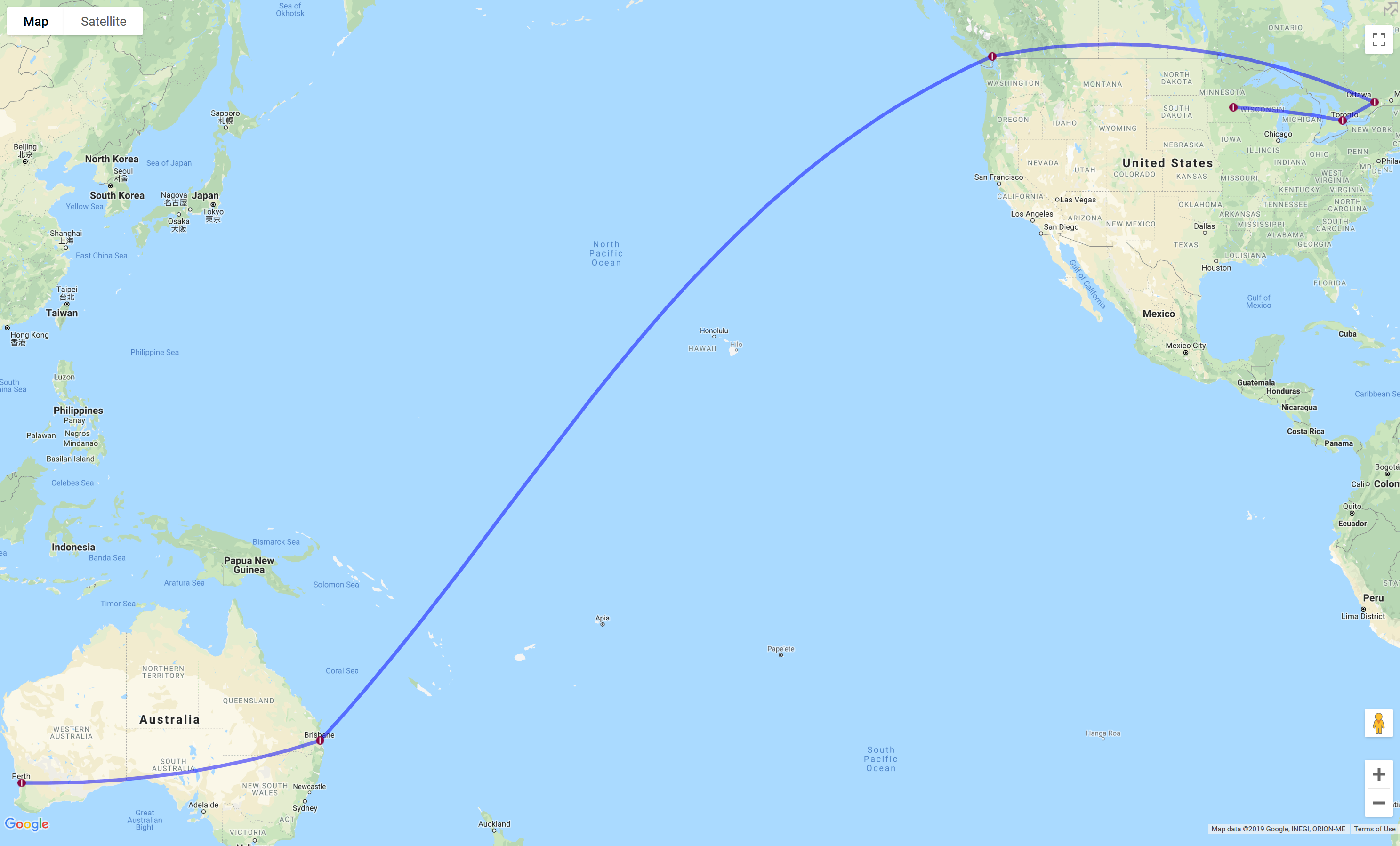


CSS Grid
What is this Magic?!
Everything there is online about W3 is linked directly or indirectly to this document, including an executive summary of the project, Mailing lists , Policy , November's W3 news , Frequently Asked Questions .
My Website
Home
Menu link
Menu link
Page heading
Lorum Ipsum
pair.
Lorum ipsum
Copyright ©

My Website
Page heading
Lorum Ipsum pair.
Lorum ipsum
header {
height: 100px;
padding: 10px;
}
nav {
clear: both;
height: 25px;
padding: 15px;
}
main {
clear: both;
overflow: hidden;
}
aside {
float: left;
padding: 10px;
}
article {
float: left;
padding: 10px;
width: 55%;
}
footer {
clear: both;
height: 20px;
}
.parent {
clear: both;
overflow: hidden;
}
.child {
float: left;
width: 100%;
@media (min-width: 500px) {
margin-right: 2%;
width: 49%;
&:nth-child(2n) {
margin-right: 0;
}
&:nth-child(2n + 1) {
clear: both;
}
}
@media (min-width: 800px) {
clear: none !important;
margin-right: 1% !important;
width: 32.6666667%;
&:nth-child(3n) {
margin-right: 0 !important;
}
&:nth-child(3n + 1) {
clear: both !important;
}
}
}
My Website
Page heading
Lorum ipsum pair.
Lorum ipsum
header {
height: 100px;
}
nav {
display: flex;
align-items: center;
height: 30px;
padding: 10px;
}
main {
display: flex;
}
aside {
width: 20%;
nav {
flex-wrap: wrap;
}
}
article {
padding: 10px;
width: 55%;
}
footer {
height: 20px;
padding: 10px;
text-align: center;
}
.parent {
display: flex;
width: 102%;
margin: -1%;
}
.child {
flex: 1 1 auto;
margin: 1%;
}
My Website
Page heading
Lorum ipsum pair.
Lorum ipsum
body {
display: grid;
grid-template-columns: repeat(5, 1fr);
}
header {
grid-column: 1 / -1;
}
nav {
grid-column: 1 / -1;
}
main {
grid-column: span 3;
}
footer {
grid-column: 1 / -1;
}
My Website
Home
Menu link
Menu link
Page heading
Lorum Ipsum
pair.
Lorum ipsum
Copyright ©
body {
display: grid;
grid-template-columns: repeat(5, 1fr);
}
header {
grid-column: 1 / -1;
}
nav {
grid-column: 1 / -1;
}
main {
grid-column: span 3;
}
footer {
grid-column: 1 / -1;
}
Grid ≠ Tables
PS. Tables aren't bad, they're misunderstood
Grid helps us
write semantic HTML
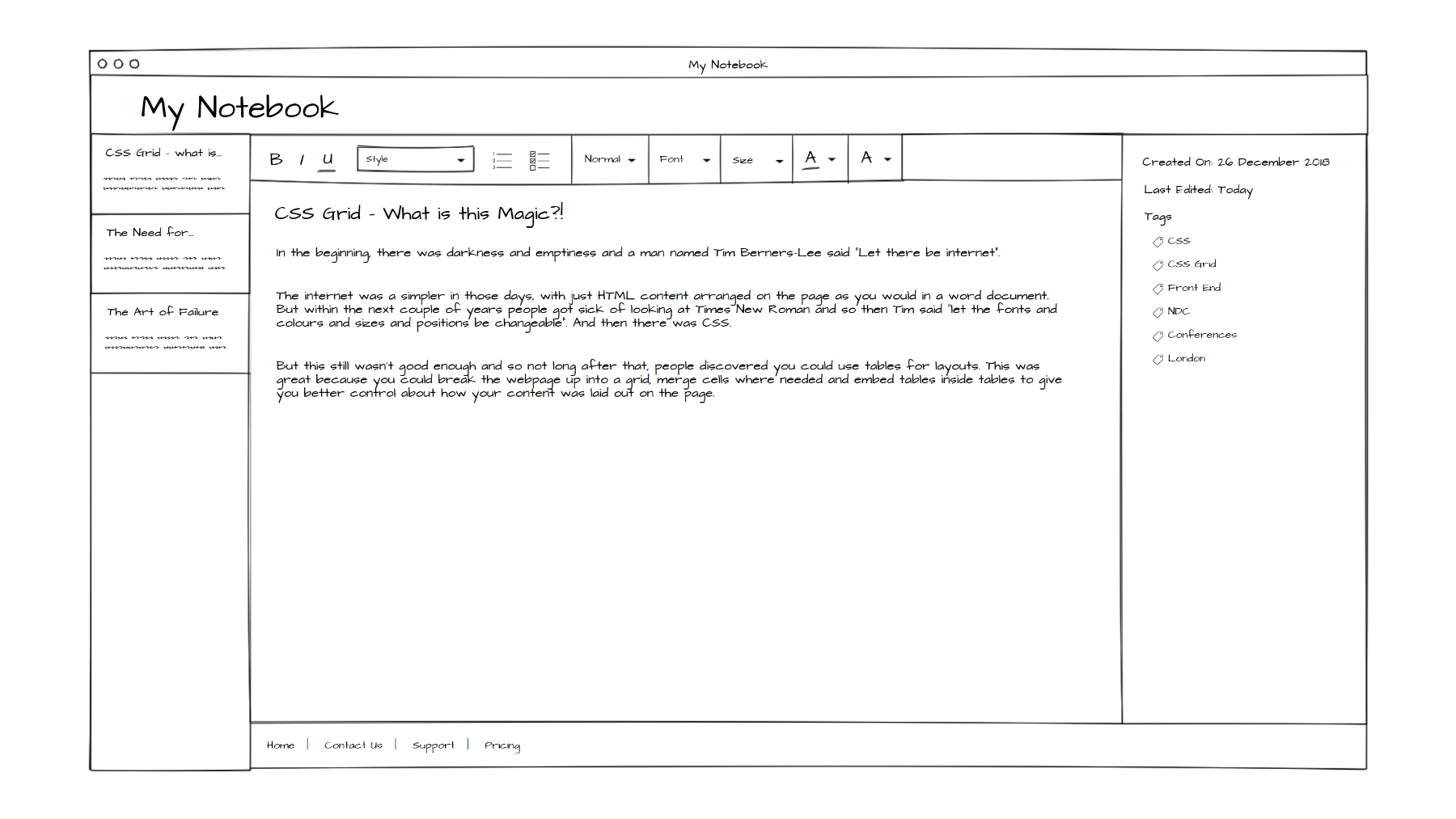
My Notebook
Note 1
There is a note written here...
body {
display: grid;
}
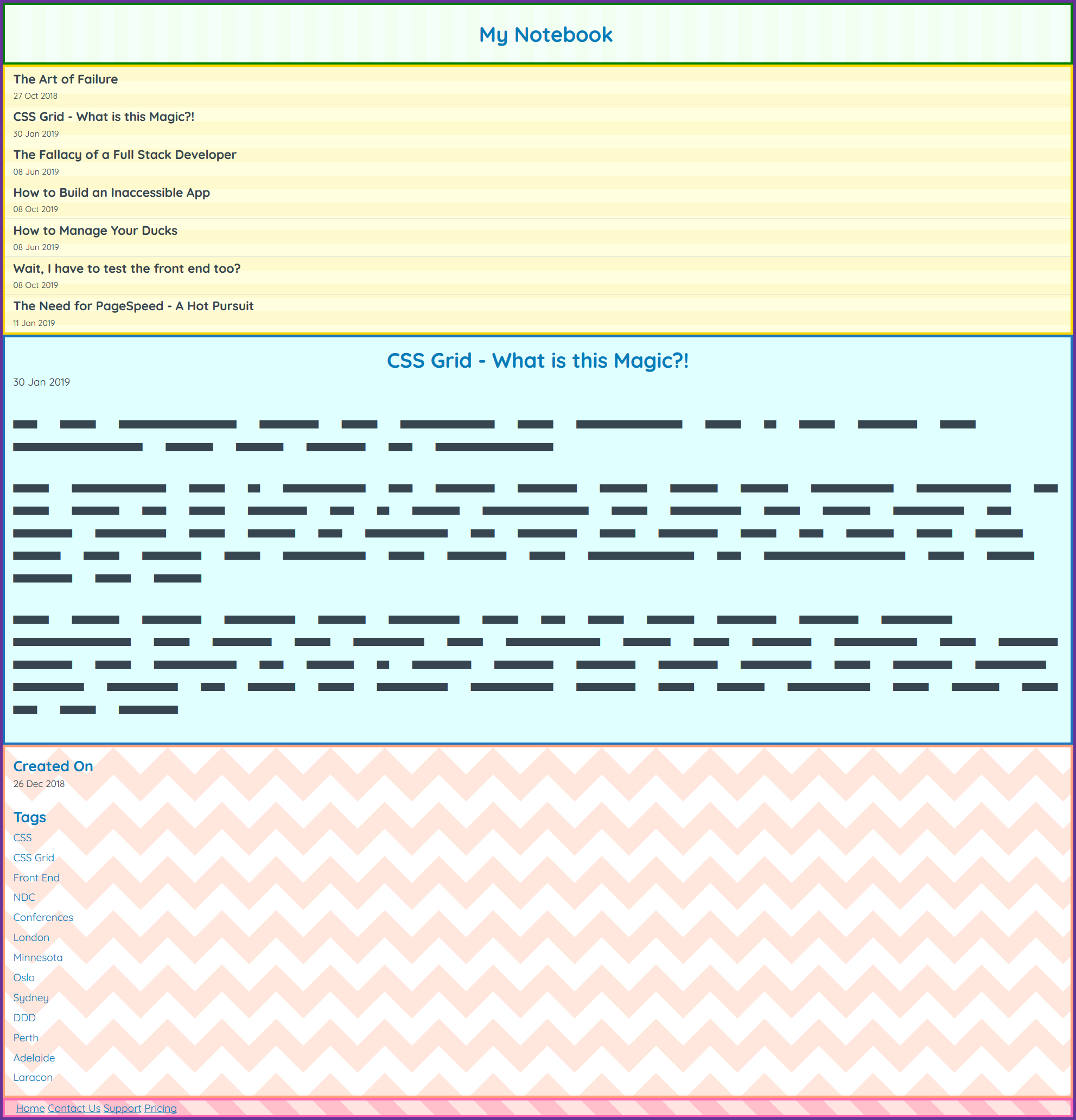
body {
display: grid;
}
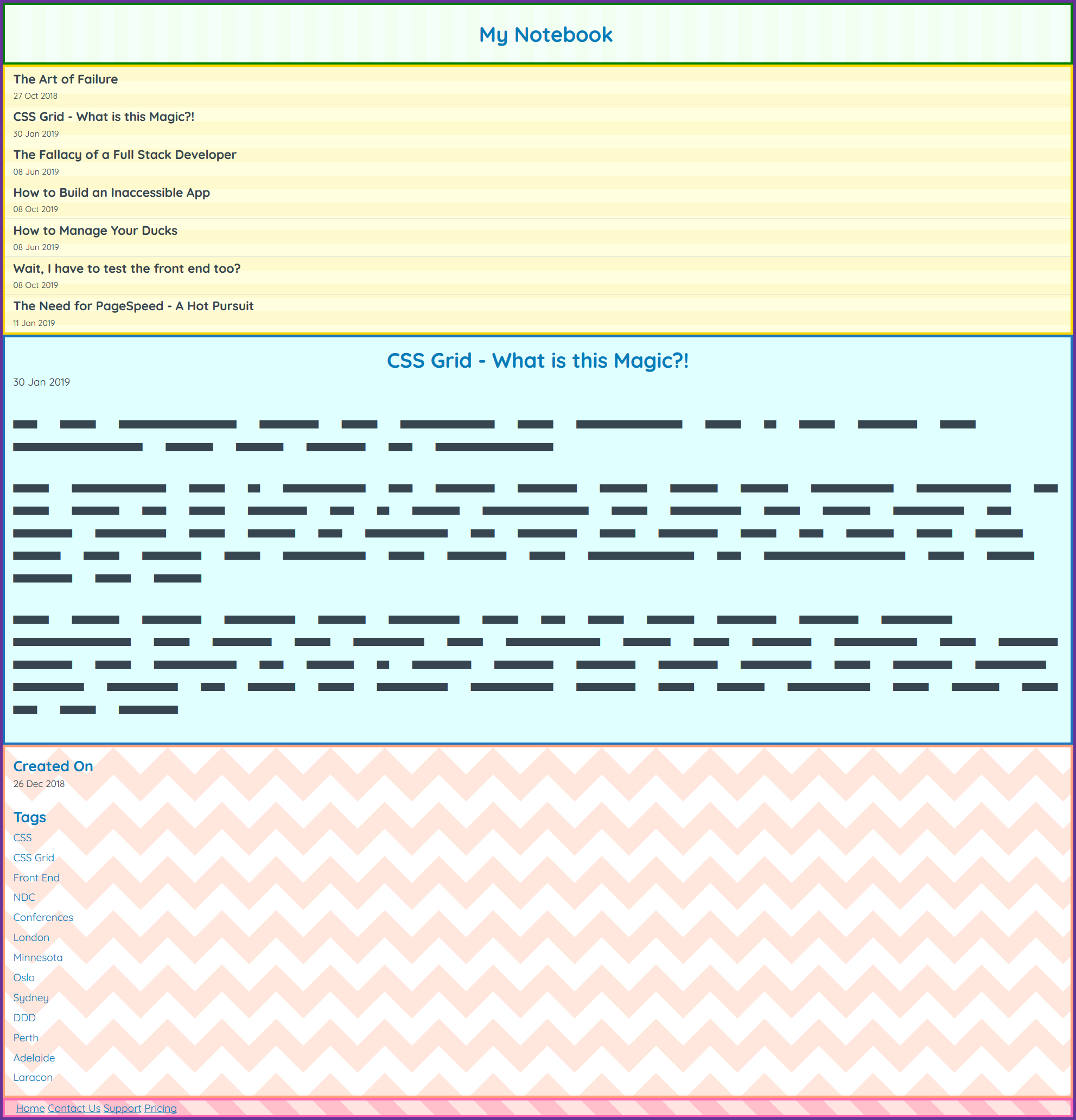
body {
display: grid;
grid-template-columns: repeat(5, 1fr);
}
repeat(number of times, size)
repeat(3, 200px)
200px 200px 200px
repeat(2, 10px 20vw)
10px 20vw 10px 20vw
body {
display: grid;
grid-template-columns: repeat(5, 1fr);
}
The fr unit
grid-template-columns: 100px 1fr 50px 2fr;
grid-gap: 20px;
/*grid-template-columns: 100px 1fr 50px 2fr;*/
grid-template-columns: 100px 100px 50px 200px;
grid-gap: 20px;
body {
display: grid;
grid-template-columns: repeat(5, 1fr);
}
body {
display: grid;
grid-template-columns: repeat(5, 1fr);
grid-template-rows: 100px 1fr 20px;
}
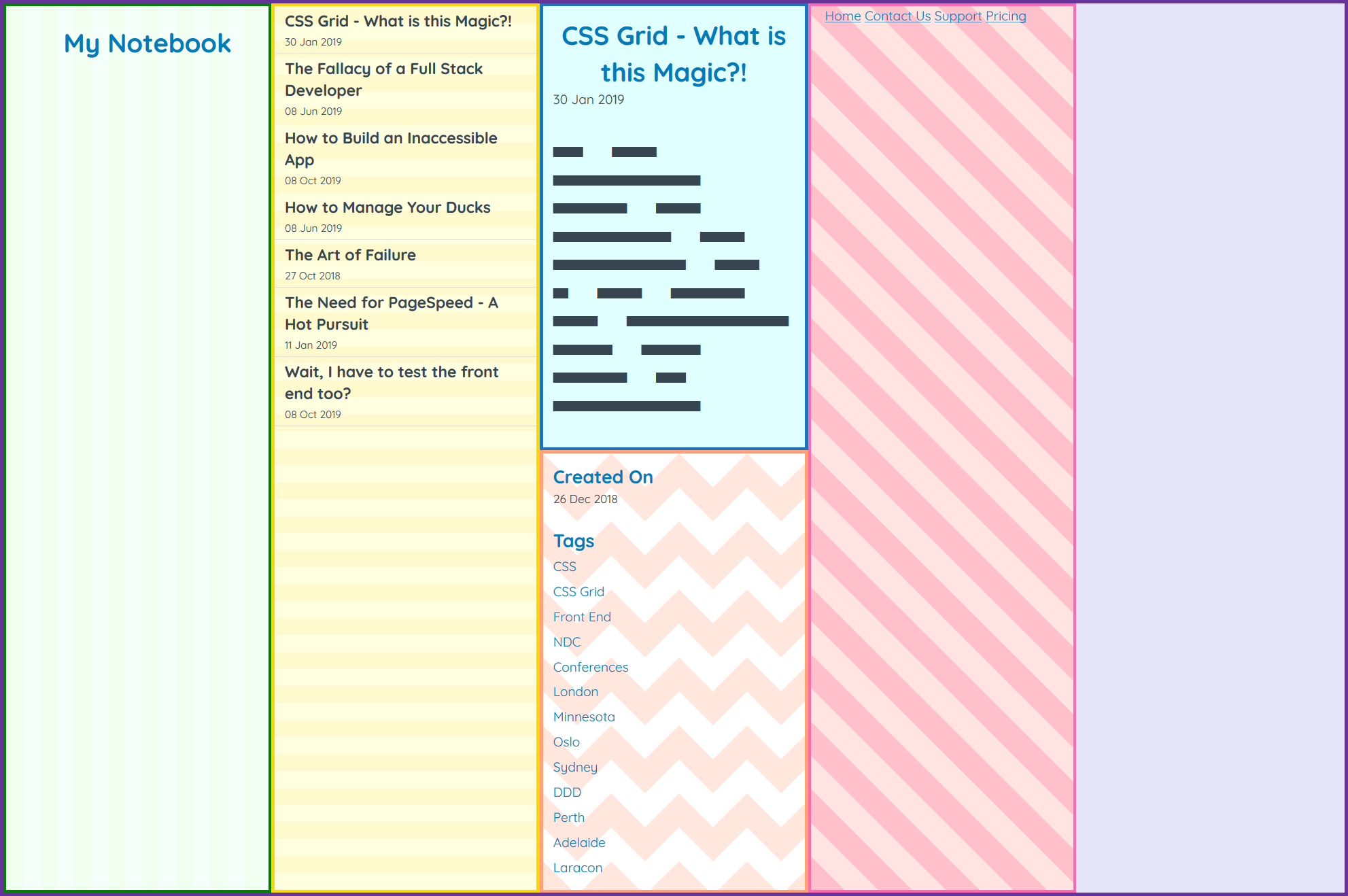
body {
grid-template-columns: repeat(5, 1fr);
grid-template-rows: 100px 1fr 20px;
}
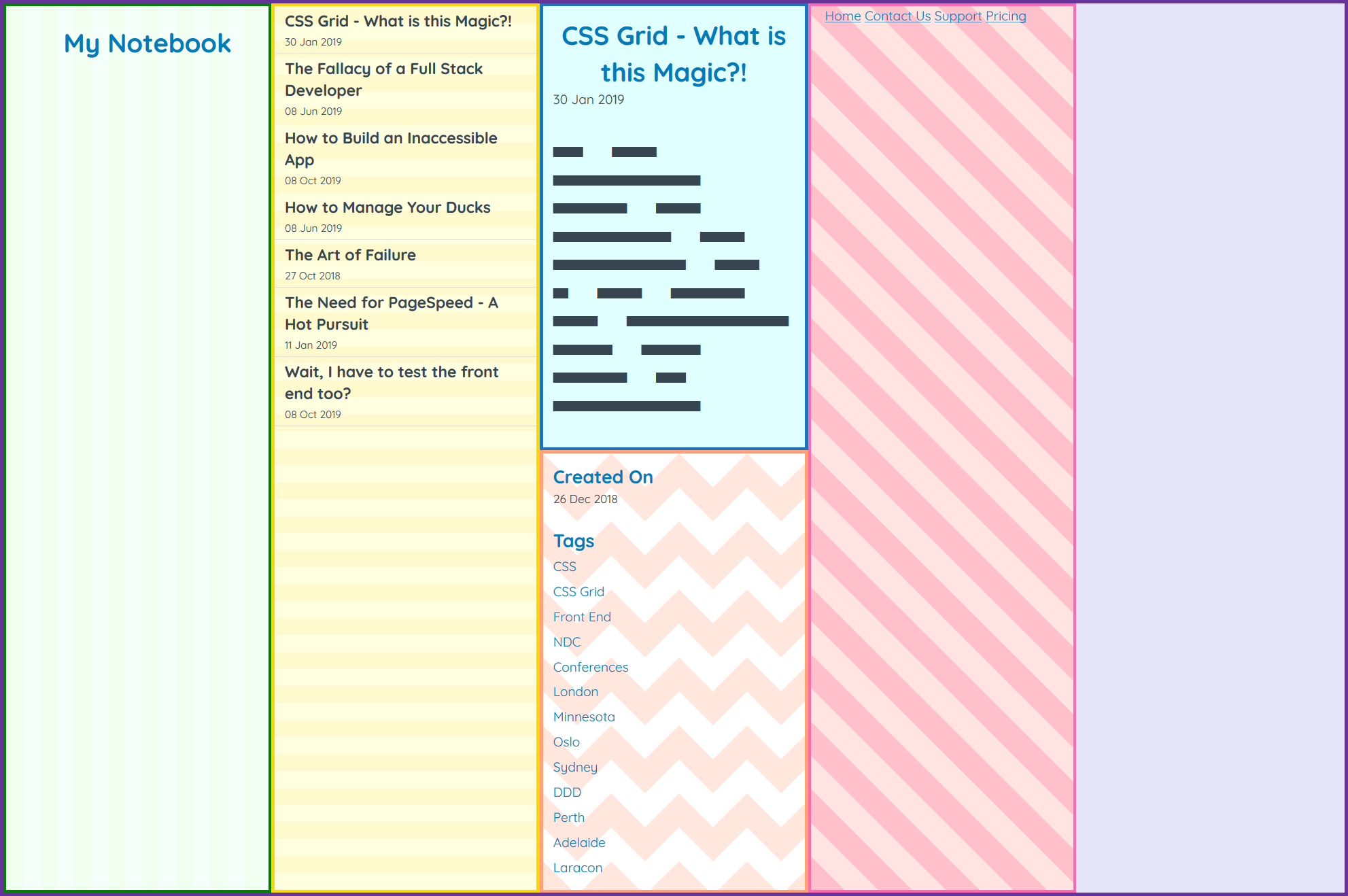
header {
grid-column-start: 1;
}
header {
grid-column-start: 1;
grid-column-end: -1;
}
header {
/*grid-column-start: 1;
grid-column-end: -1;*/
grid-column: 1 / -1
}
header {
/*grid-column-start: 1;
grid-column-end: -1;
grid-column: 1 / -1*/
grid-column: span 5;
}
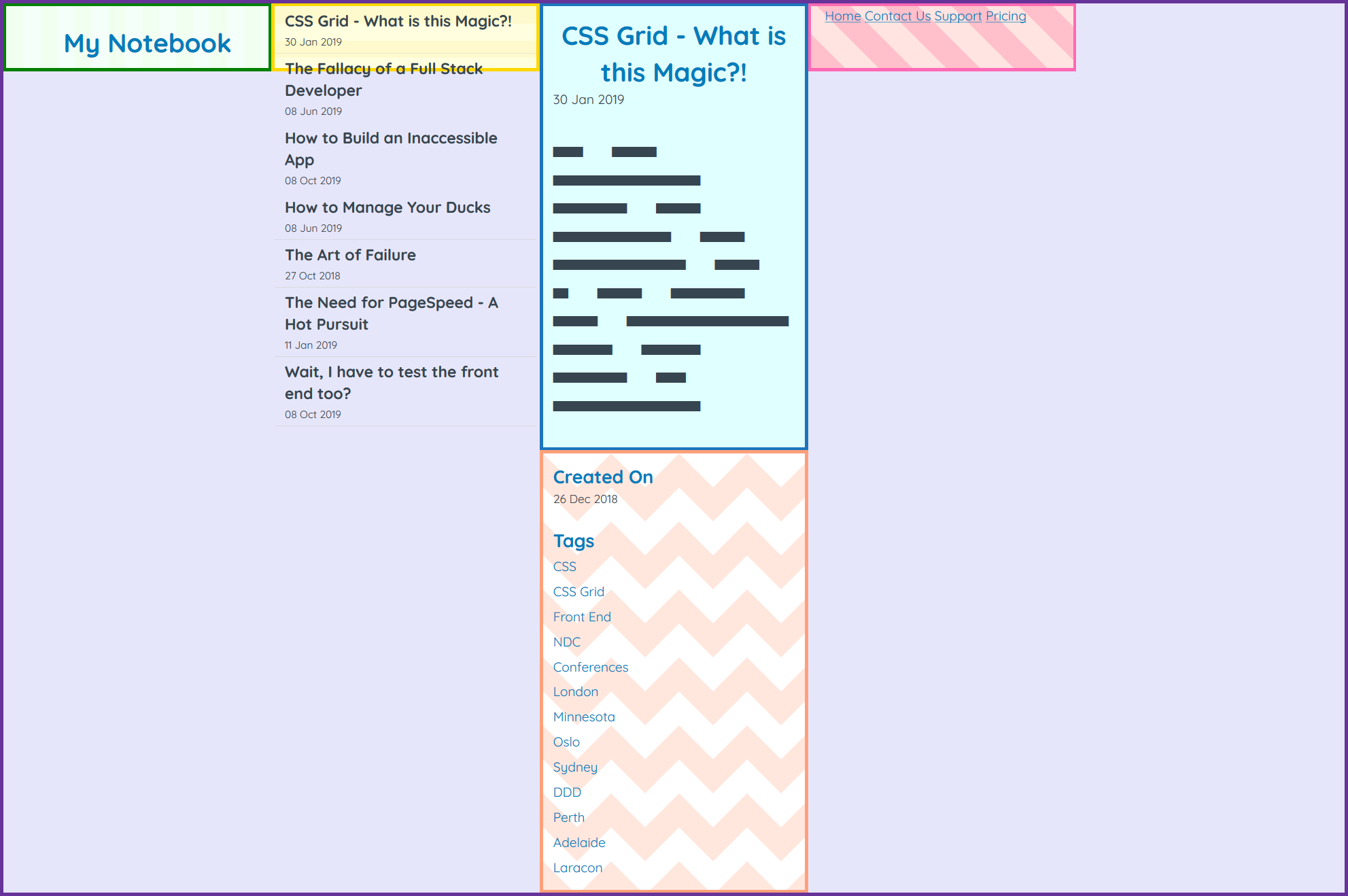
header {
grid-column: 1 / -1;
}
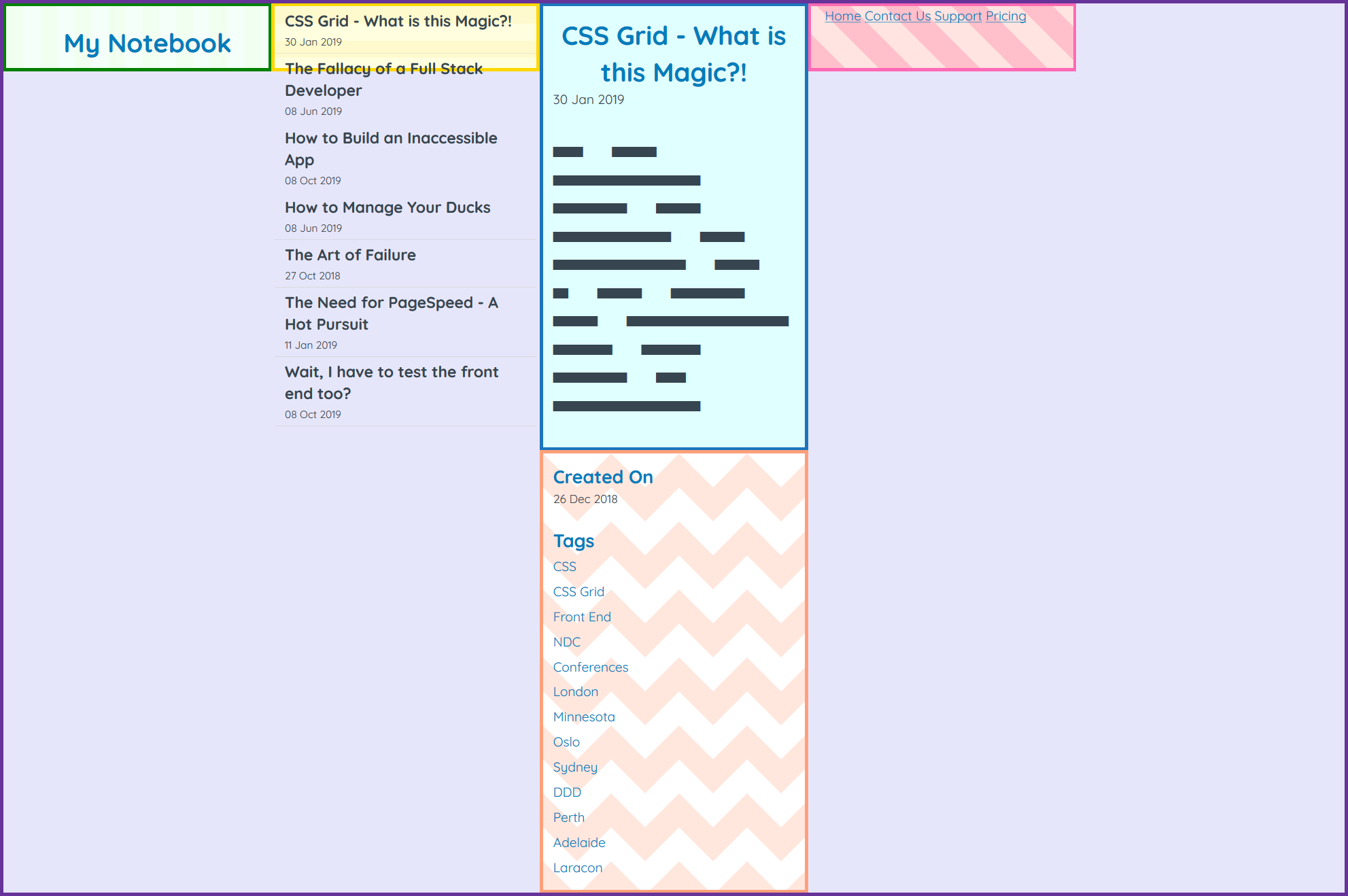
section {
grid-row: span 2;
}
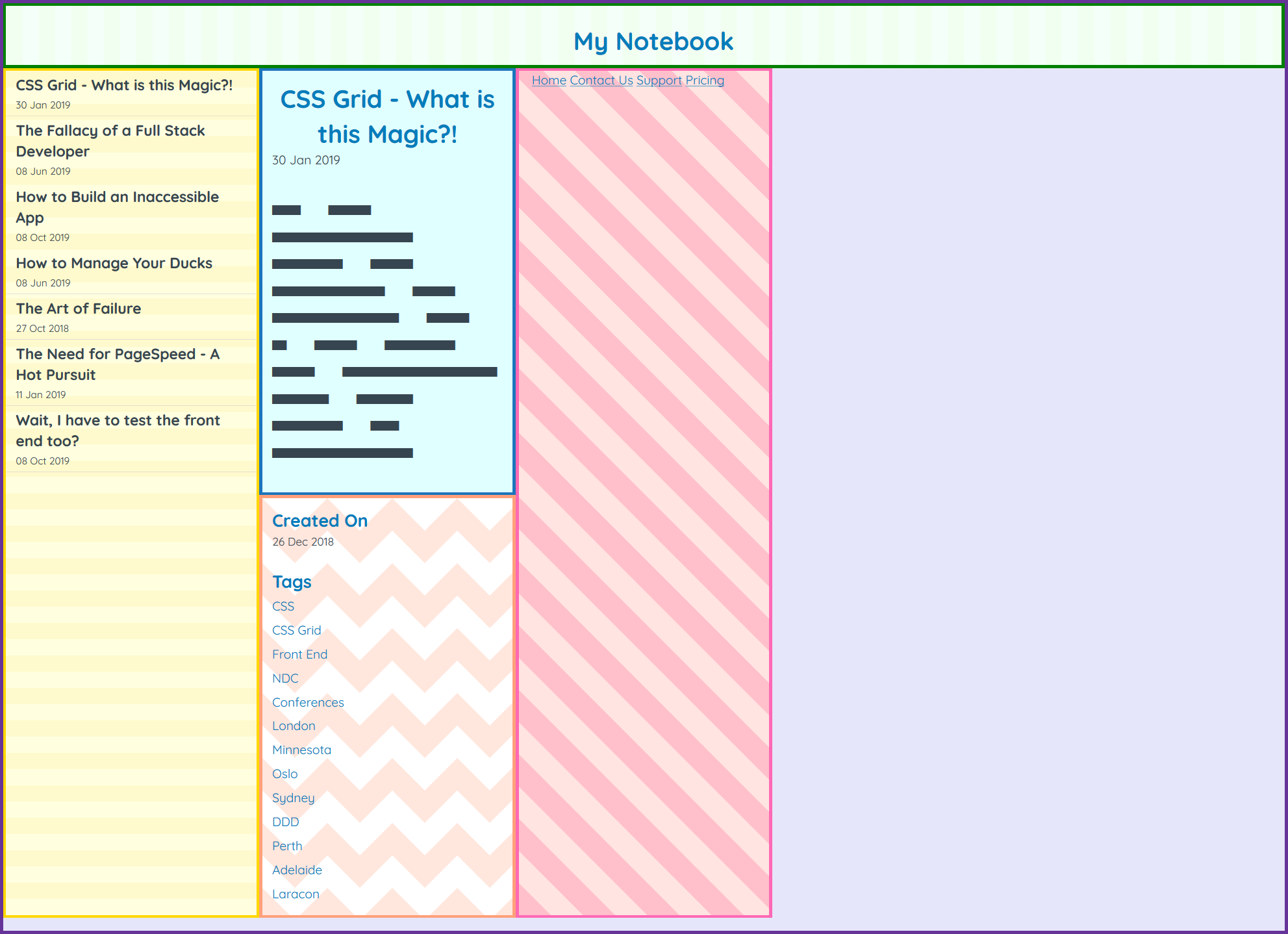
section {
grid-row: span 2;
}
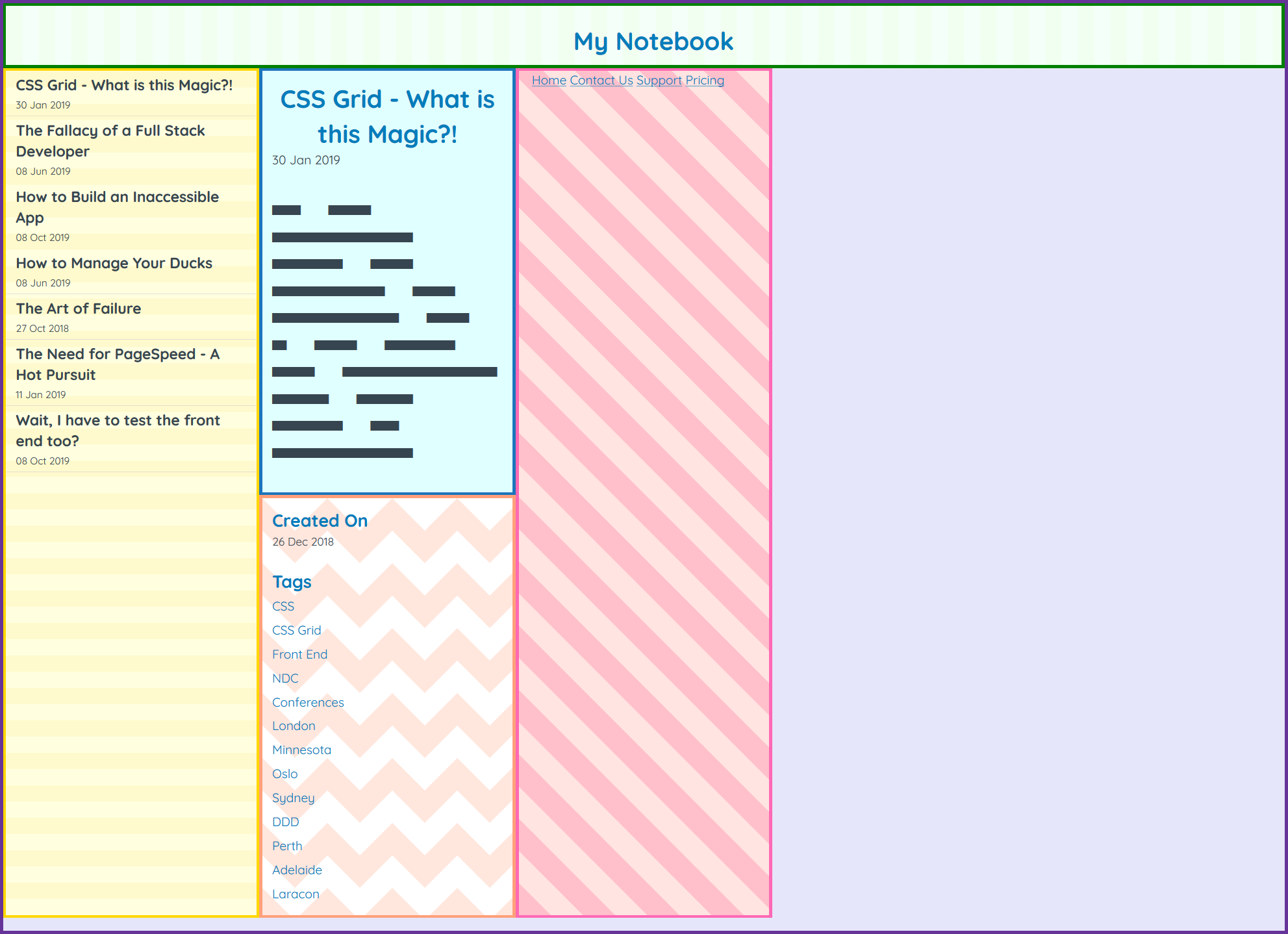
main {
grid-column: span 4;
}
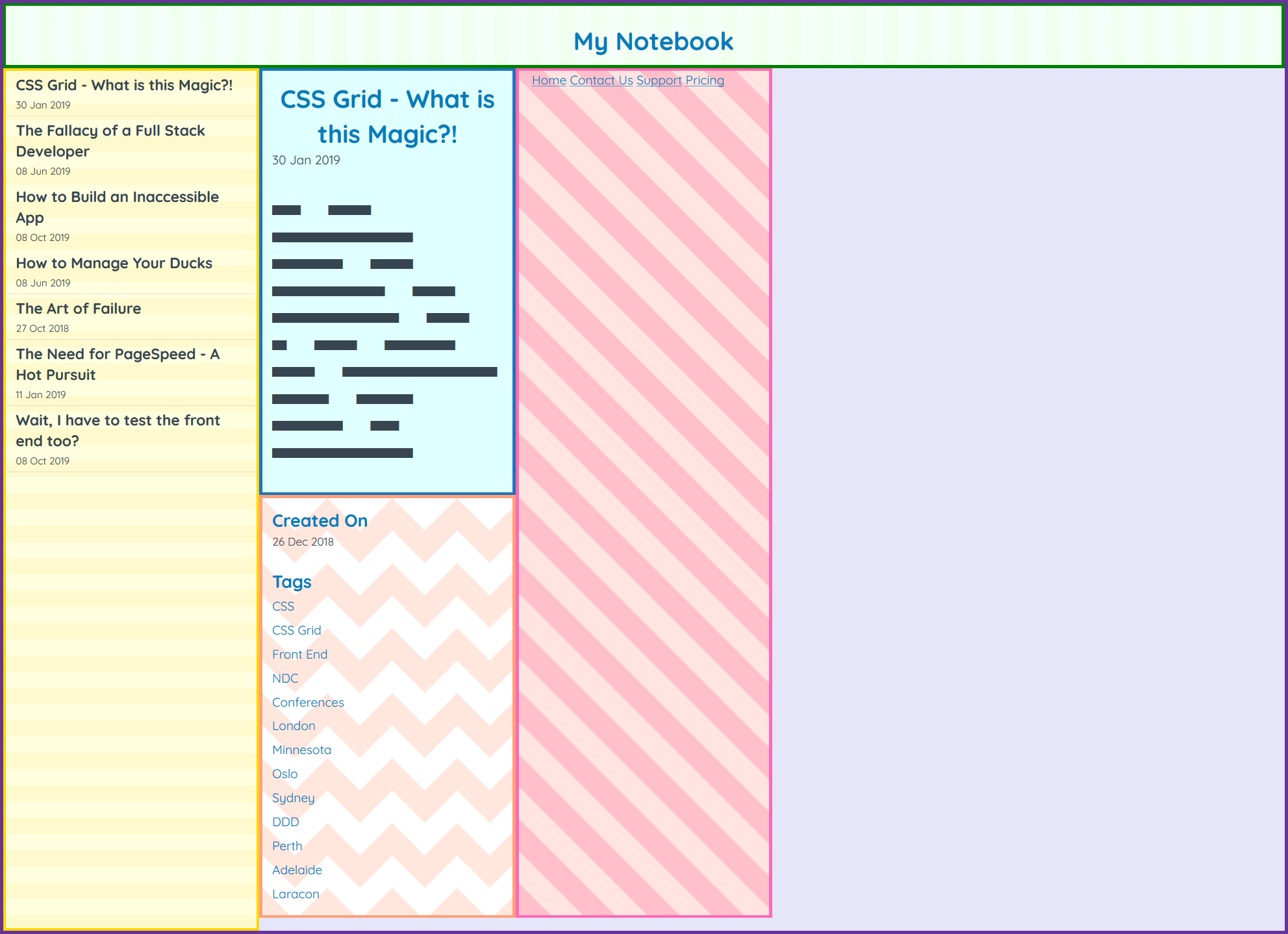
main {
grid-column: span 4;
}
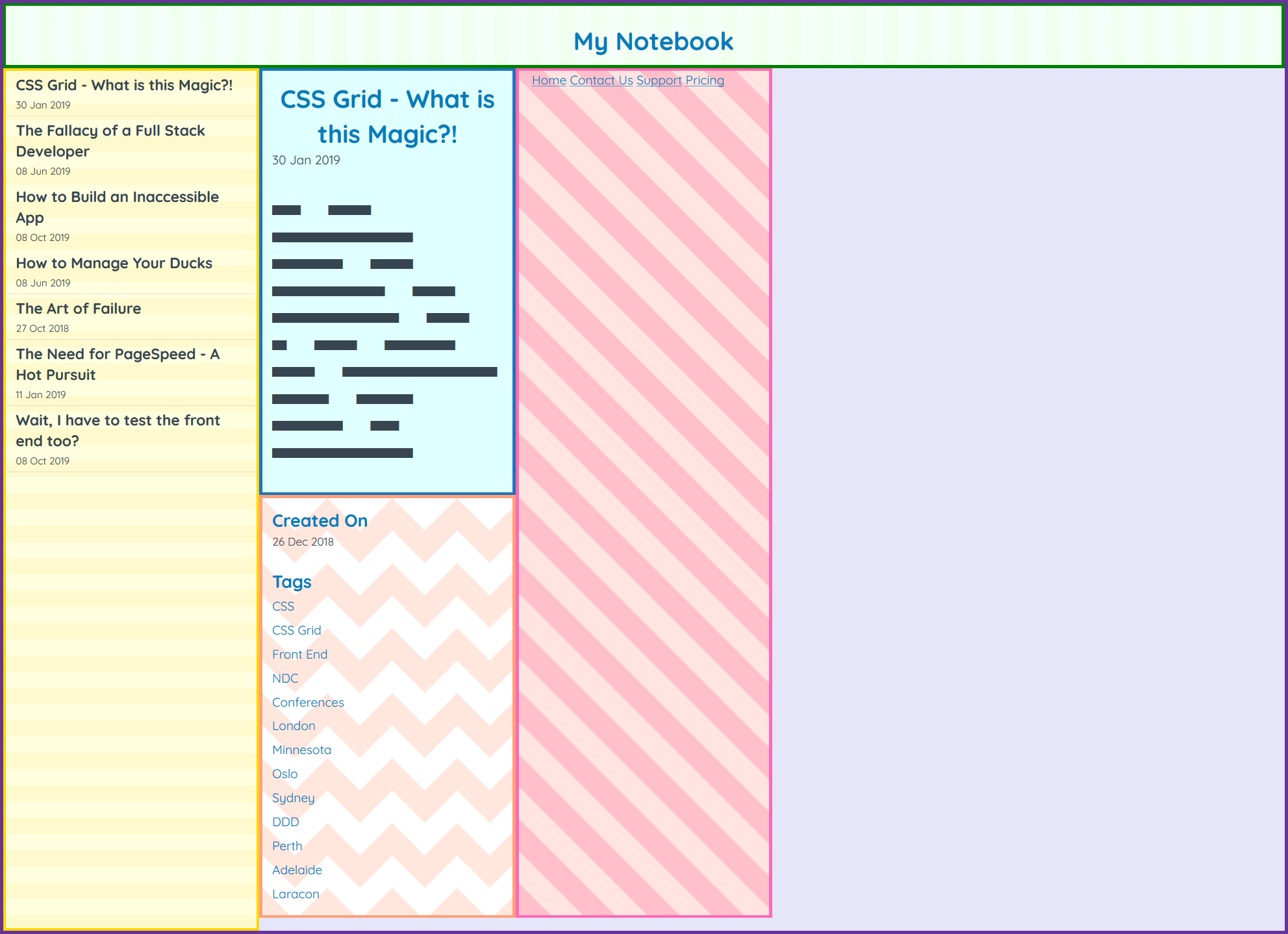
footer {
grid-column: span 4;
}
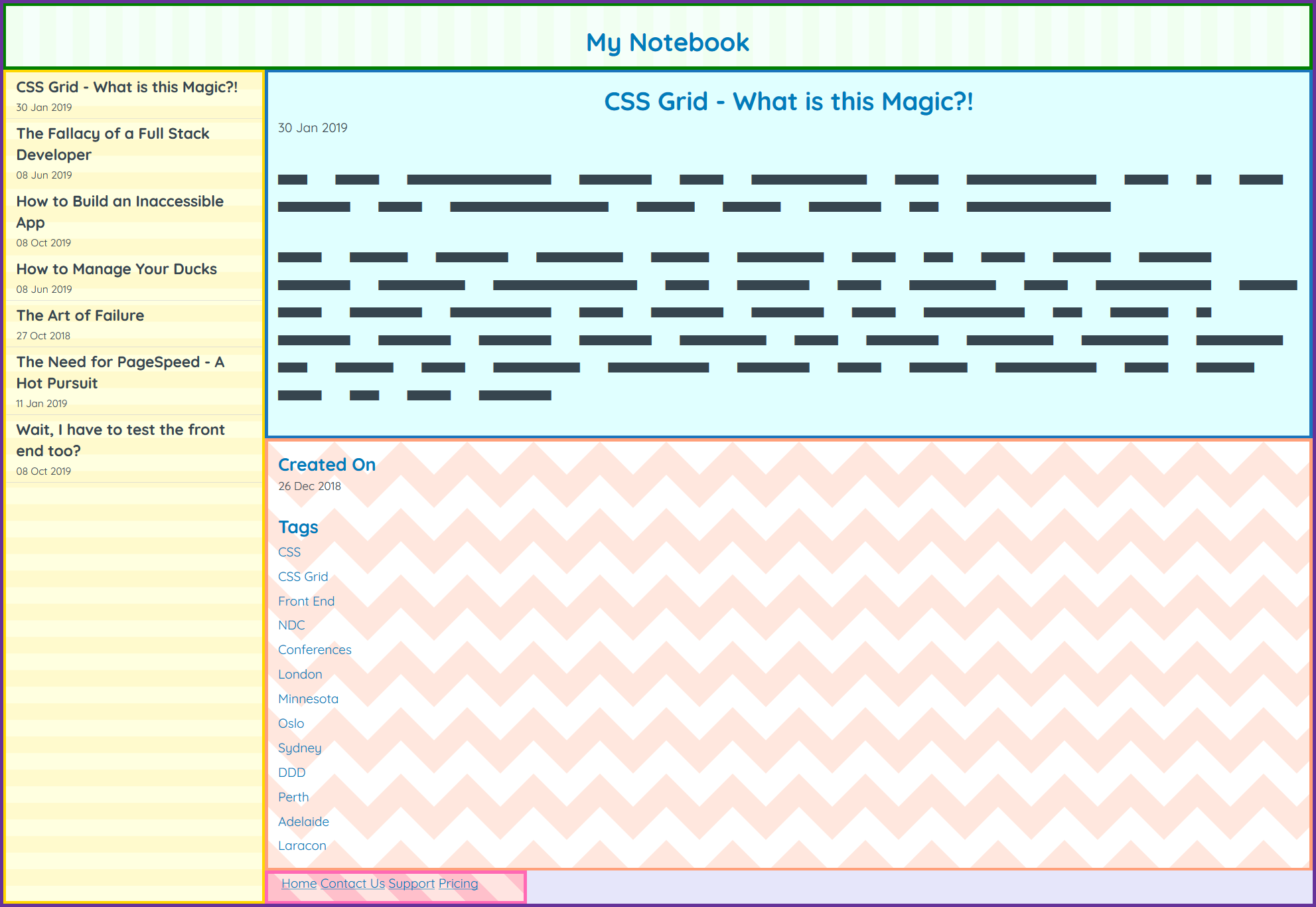
footer {
grid-column: span 4;
}
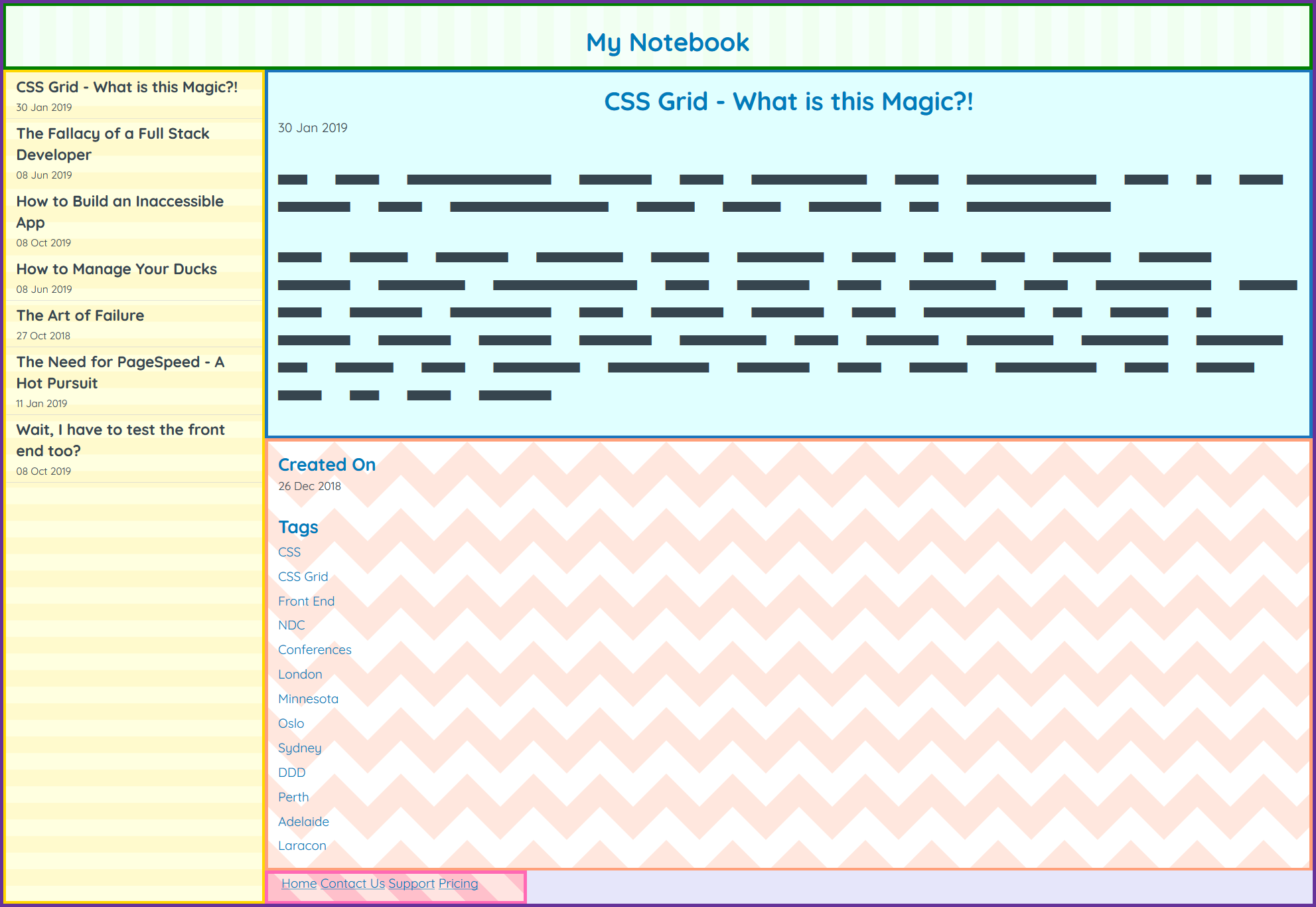
body {
grid-template-columns: repeat(5, 1fr);
grid-template-rows: 100px 1fr 20px;
grid-template-areas:
'header header header header header'
'nav note note note note'
'nav footer footer footer footer';
}
header {
grid-area: header;
}
section {
grid-area: nav;
}
main {
grid-area: note;
}
footer {
grid-area: footer;
}

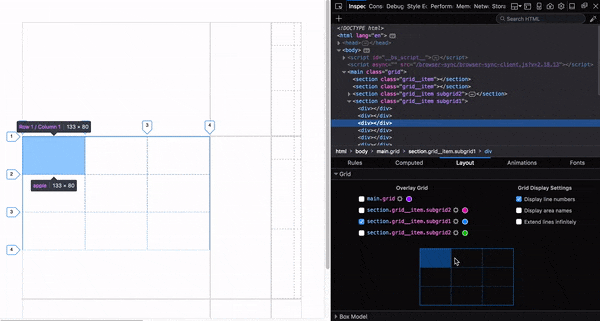
Basic layout ☑️
7 lines of CSS

display: contents;
Note Title
Note Content
Note Title
Note Content
main {
grid-area: note;
display: contents;
}
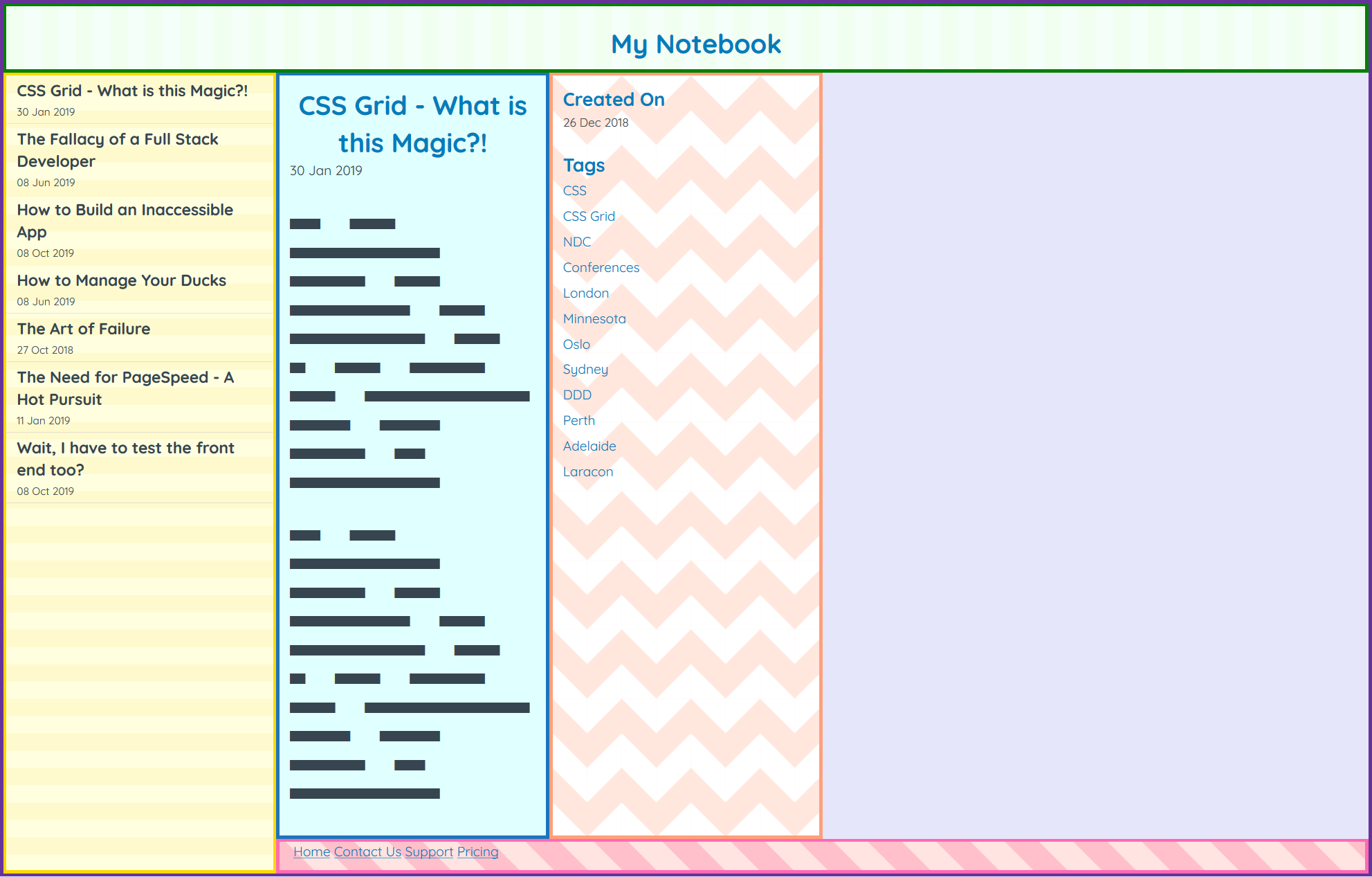
main {
grid-area: note;
display: contents;
}
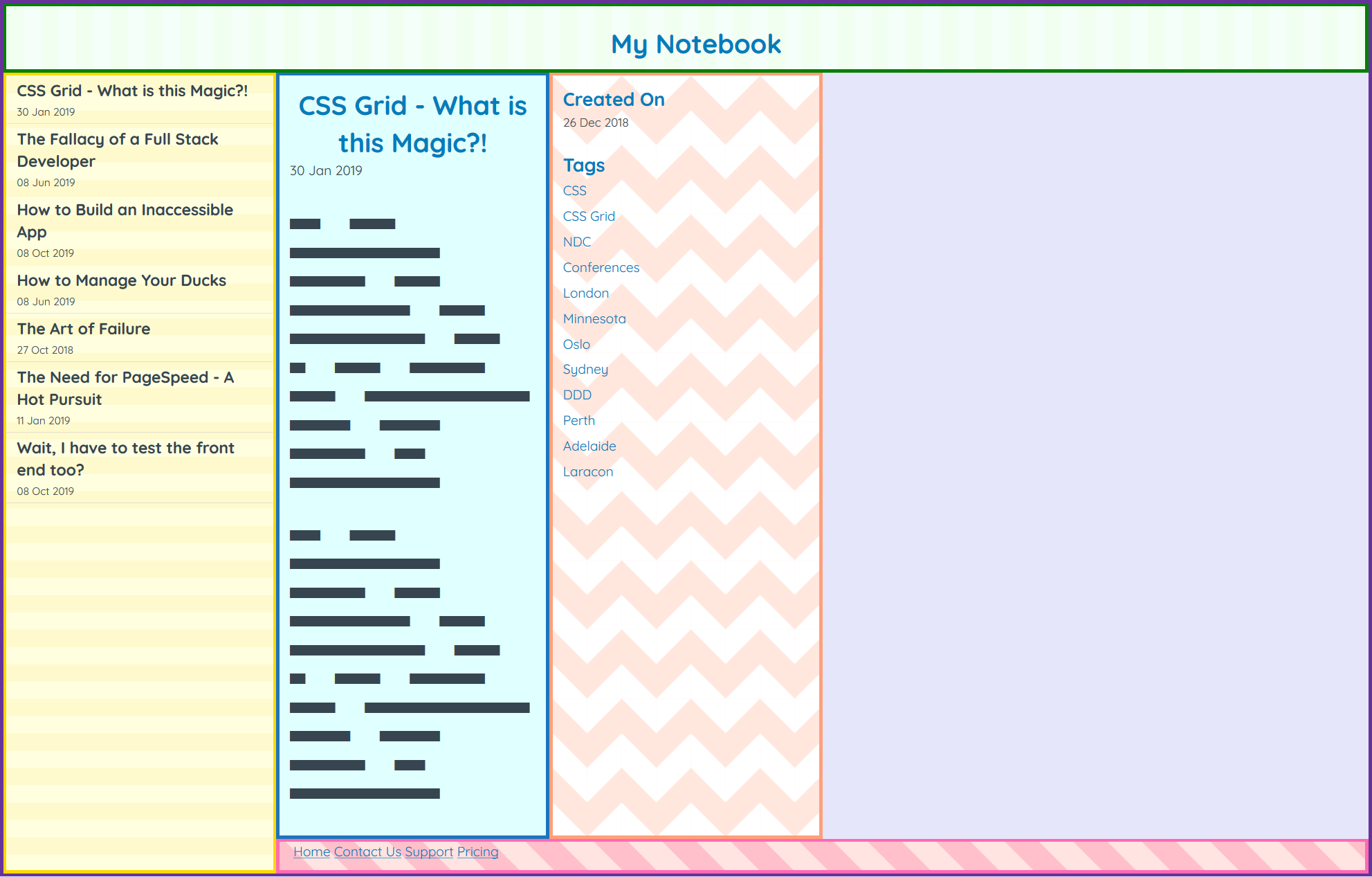
body {
grid-template-areas:
'header header header header header'
'nav note note note sidebar'
'nav footer footer footer footer';
}
article {
grid-area: note;
}
aside {
grid-area: sidebar;
}
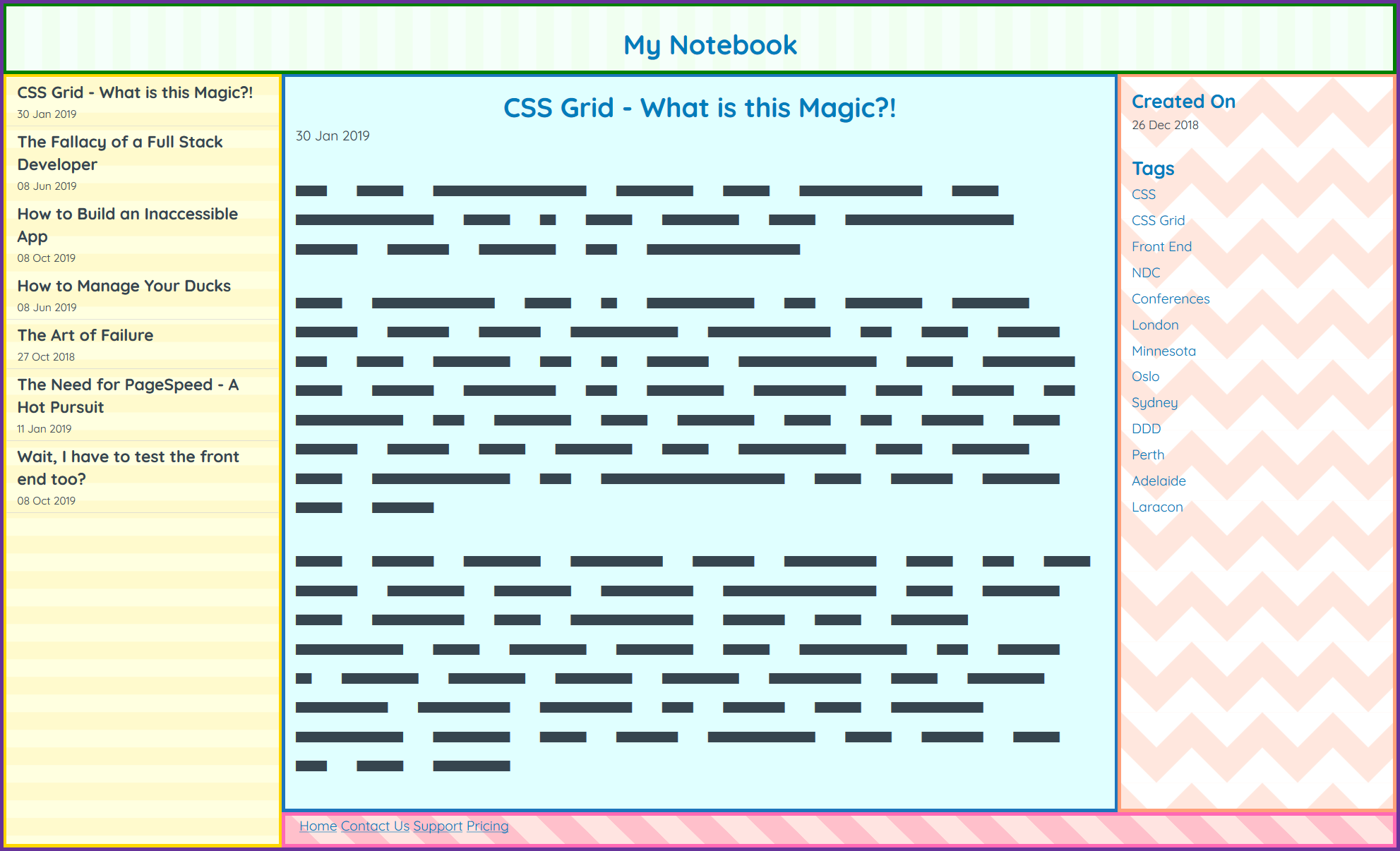
So does Grid replace Flexbox?


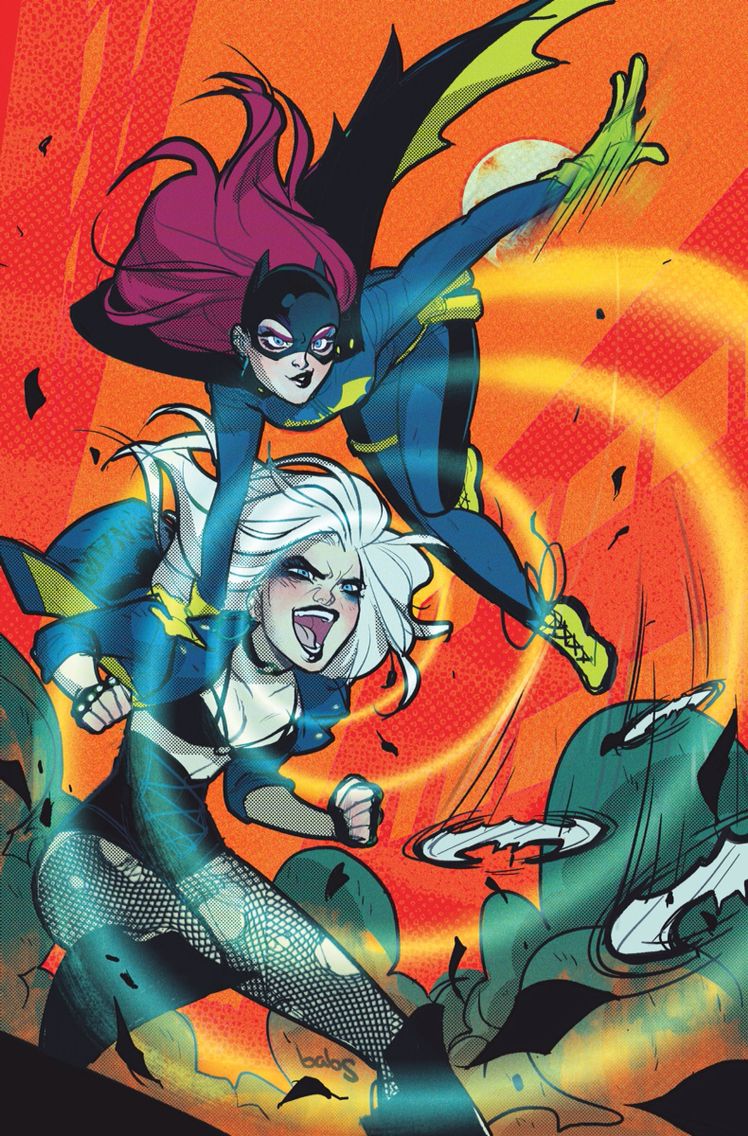
Grid is awesome for layouts
Flexbox is awesome
for flowing content
Grid + Flex =
super CSS Layout duo
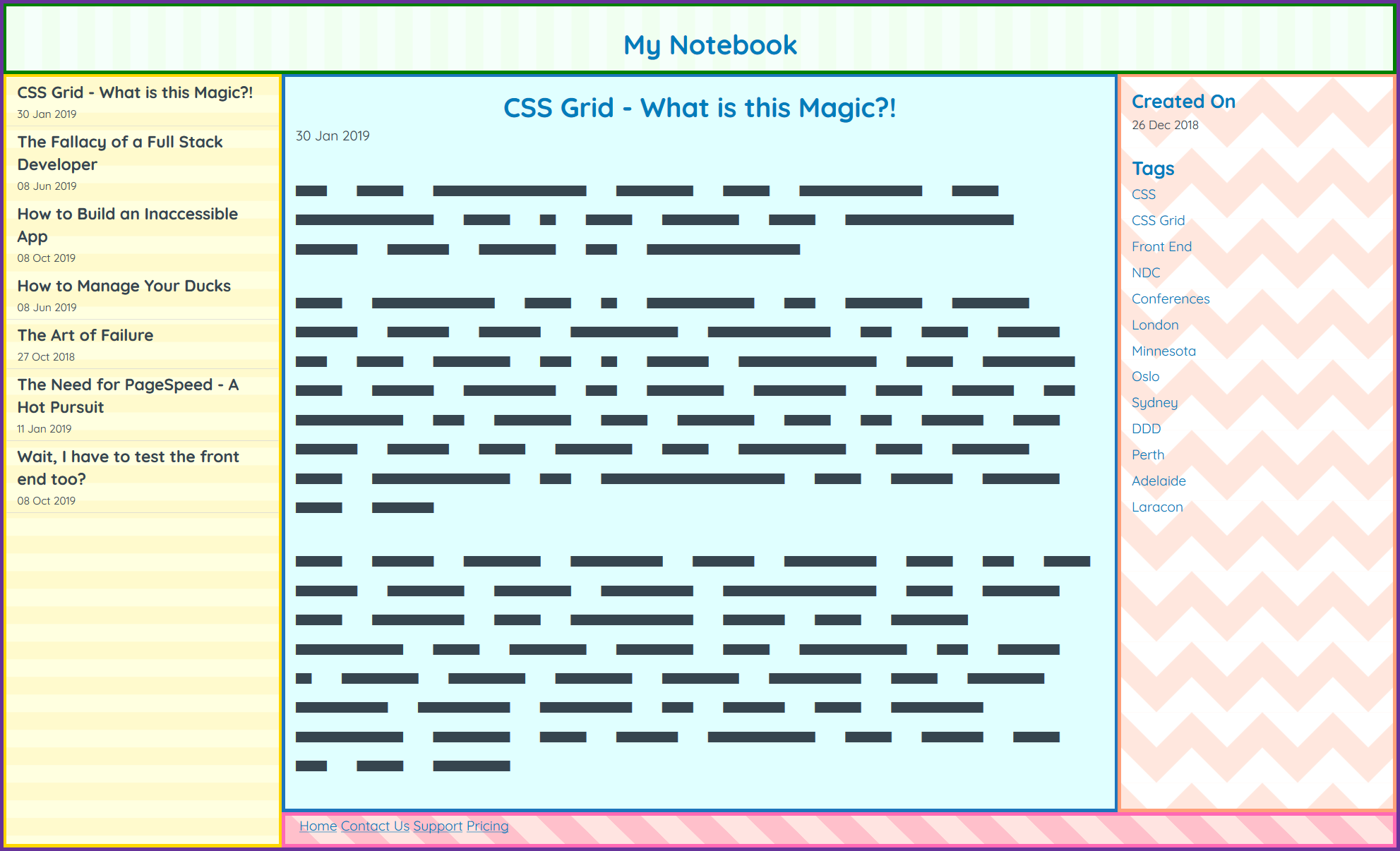
footer nav {
display: flex;
justify-content: space-between;
}
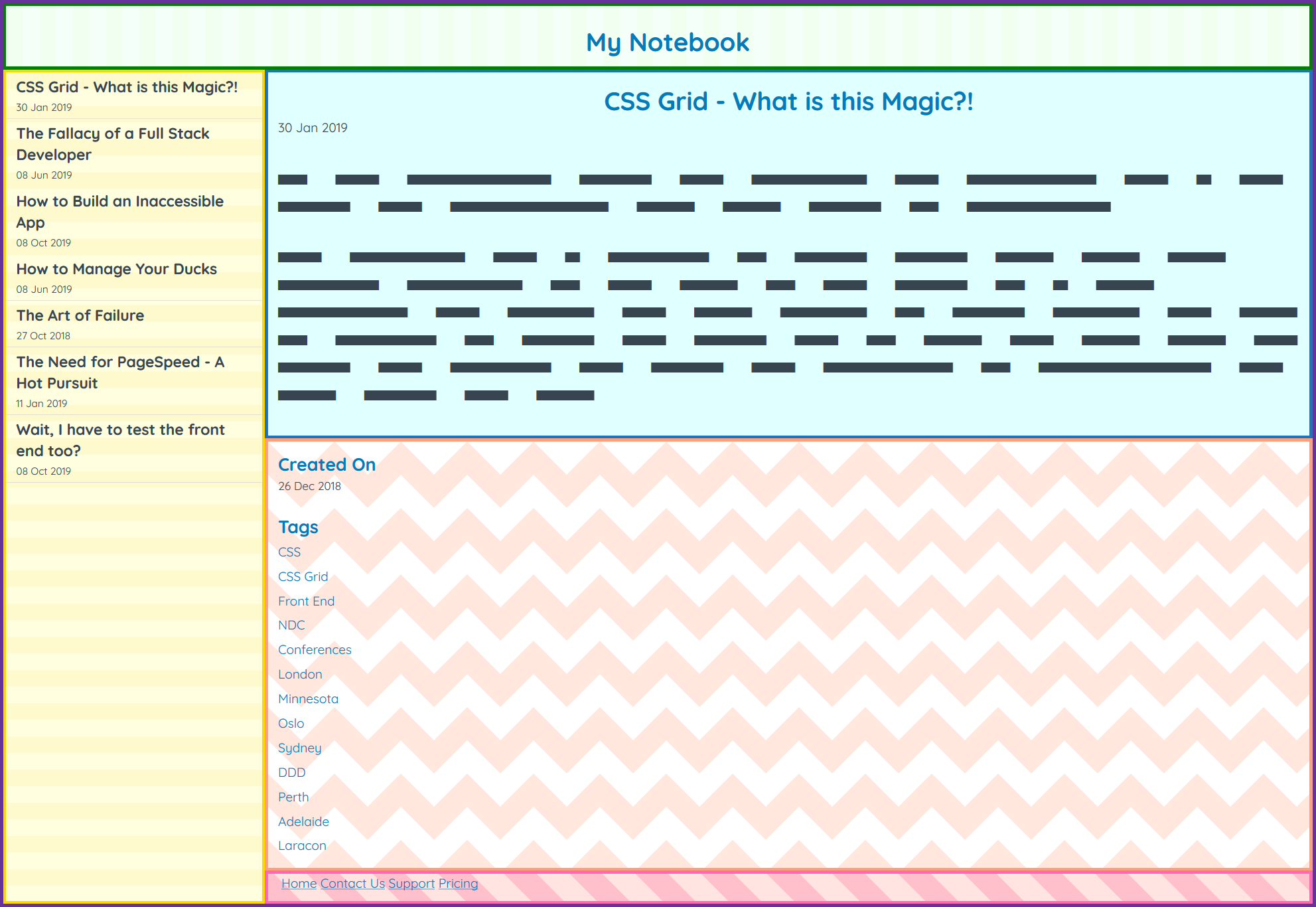
footer nav {
display: flex;
justify-content: space-between;
}
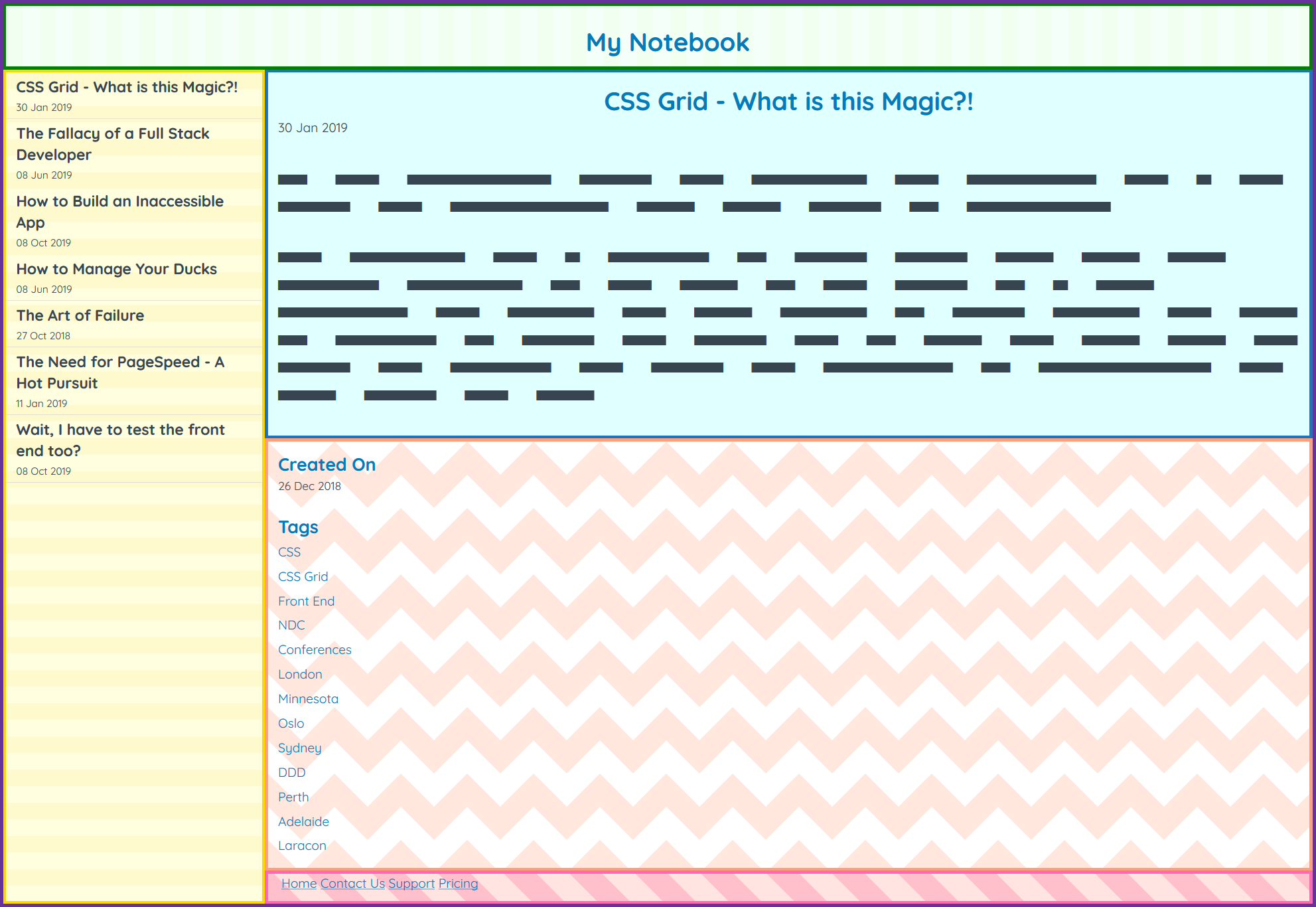
grid-parent {
justify-items: stretch;
align-items: stretch;
}
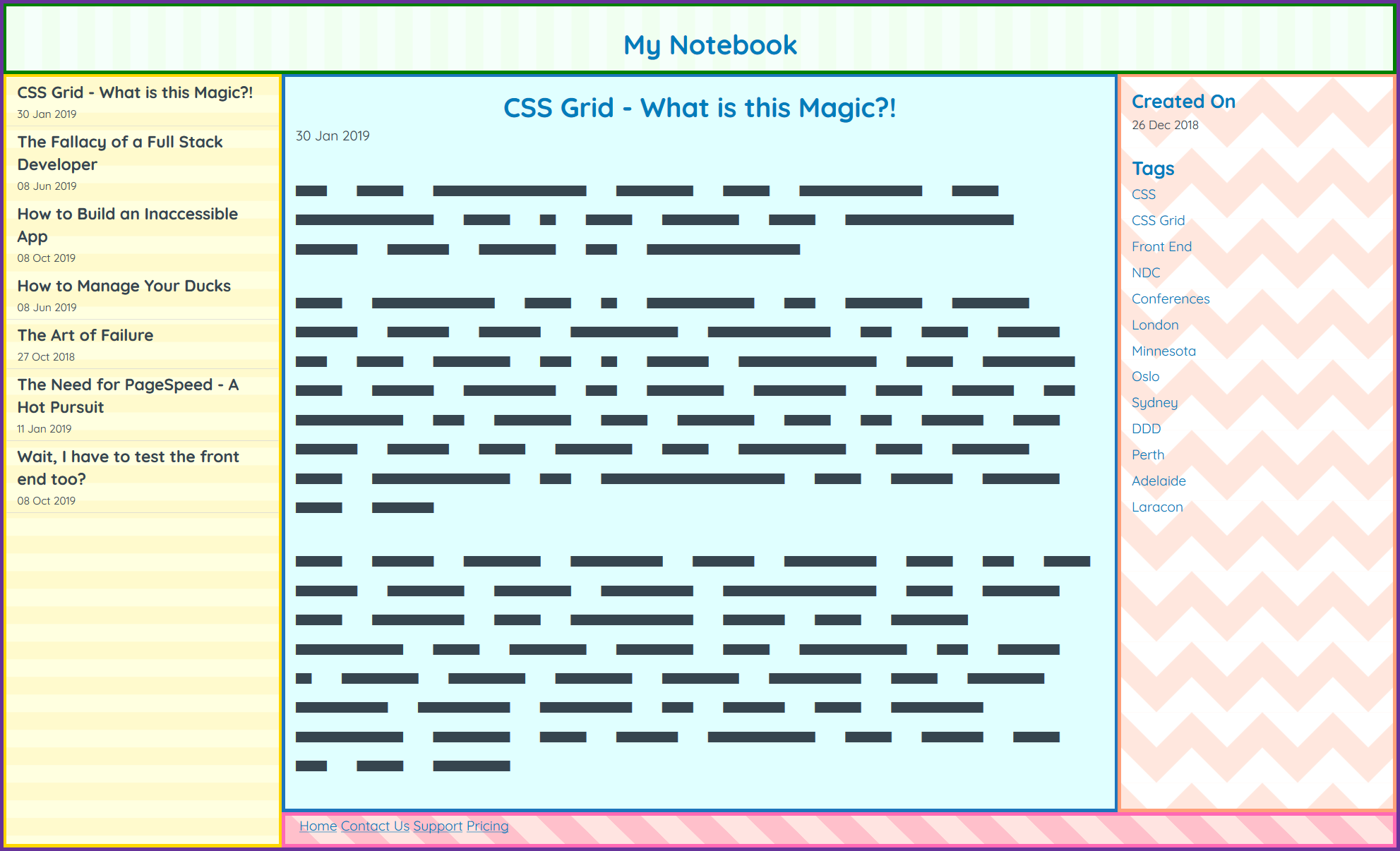
grid-child {
justify-self: stretch;
align-self: stretch;
}
footer {
justify-self: start;
}

footer {
justify-self: start;
}


footer {
justify-self: start;
width: 300px;
}

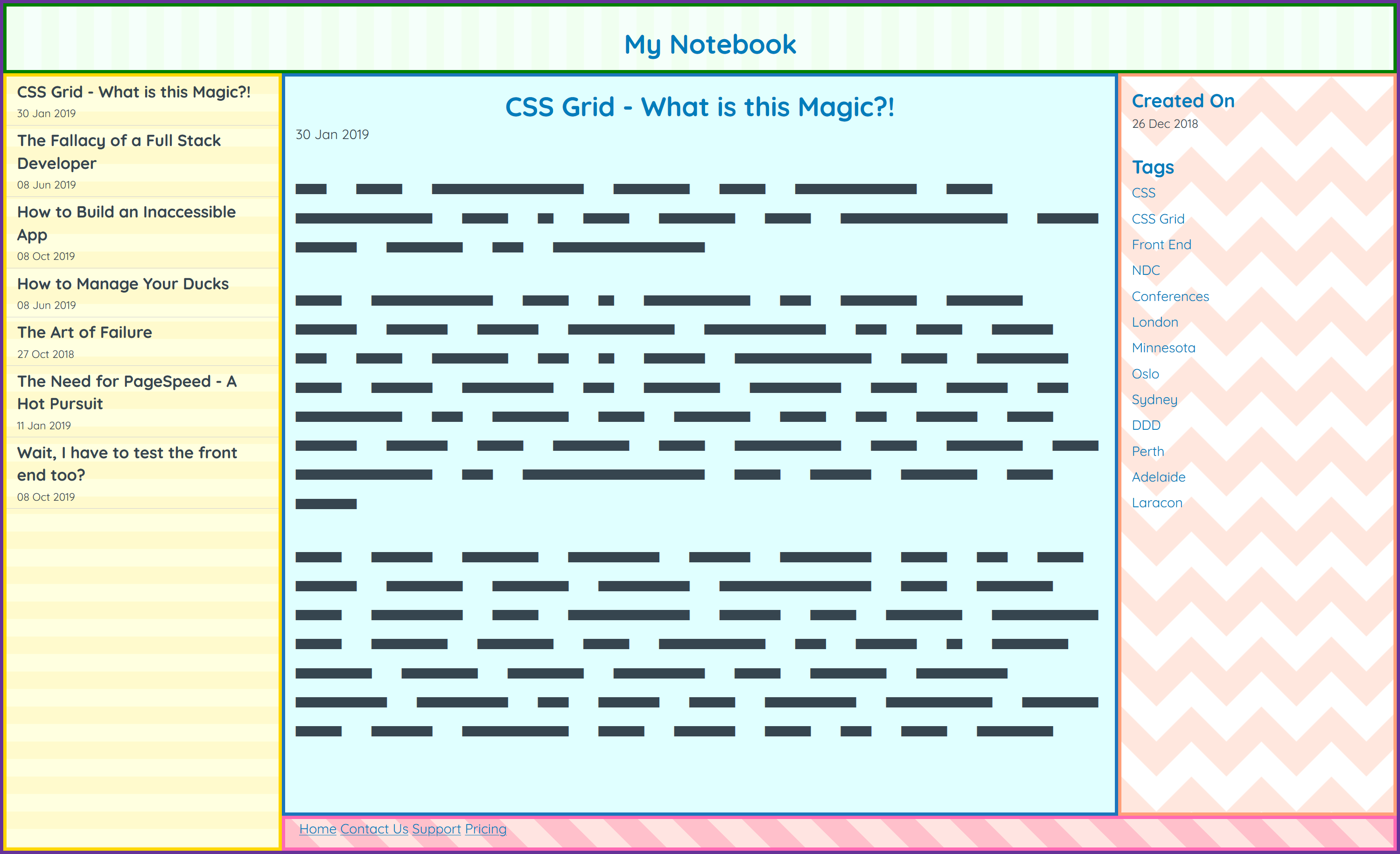

main {
grid-template-columns: repeat(auto-fill, minmax(300px, 1fr));
}
repeat(auto-fill, 100px)
auto-fill
auto-fit
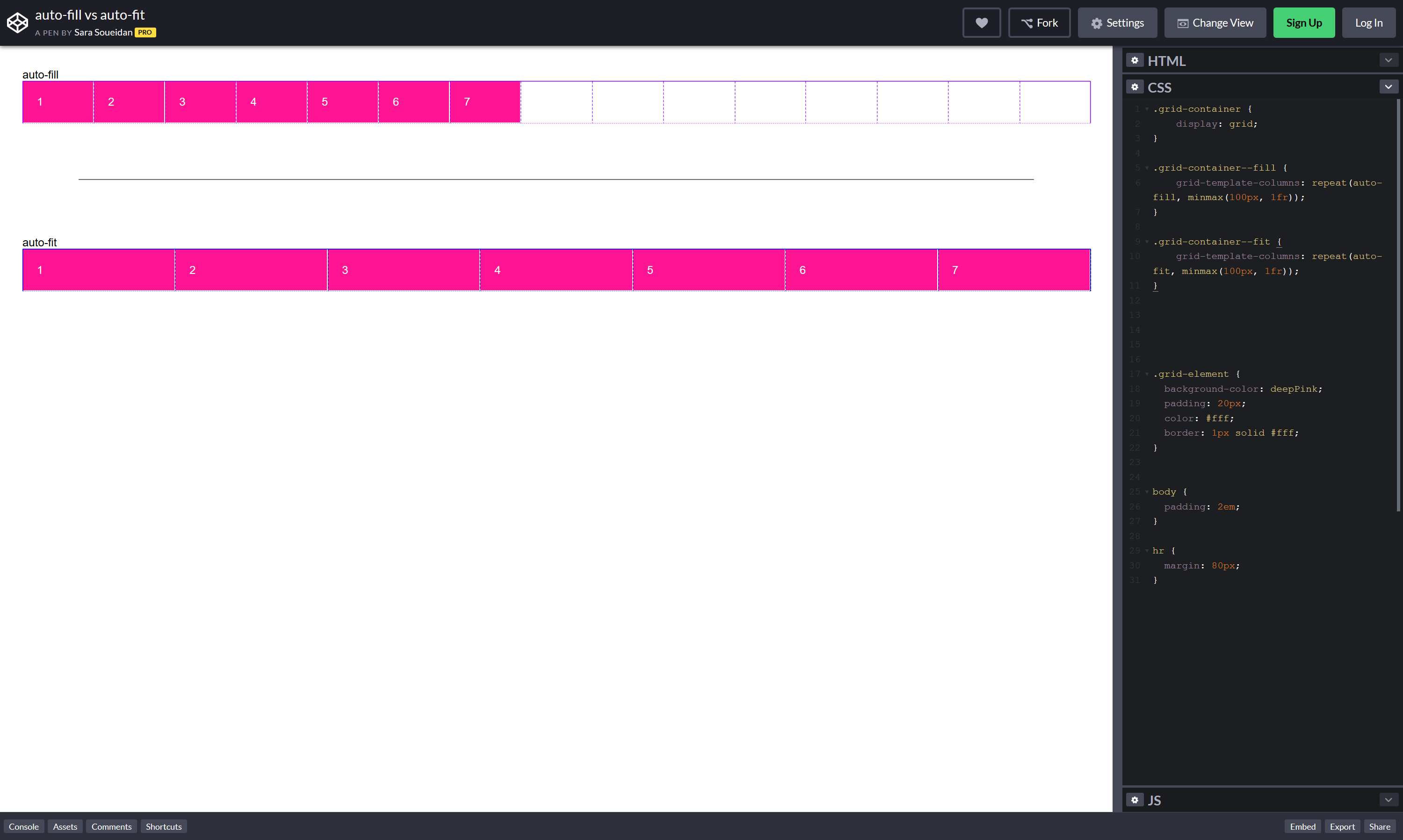
repeat(auto-fill, 100px)
main {
grid-template-columns: repeat(auto-fill, minmax(300px, 1fr));
}
minmax(100px, 20vw)
minmax(100px, 1fr)
minmax(1fr, 300px)
main {
grid-template-columns: repeat(auto-fill, minmax(300px, 1fr));
}
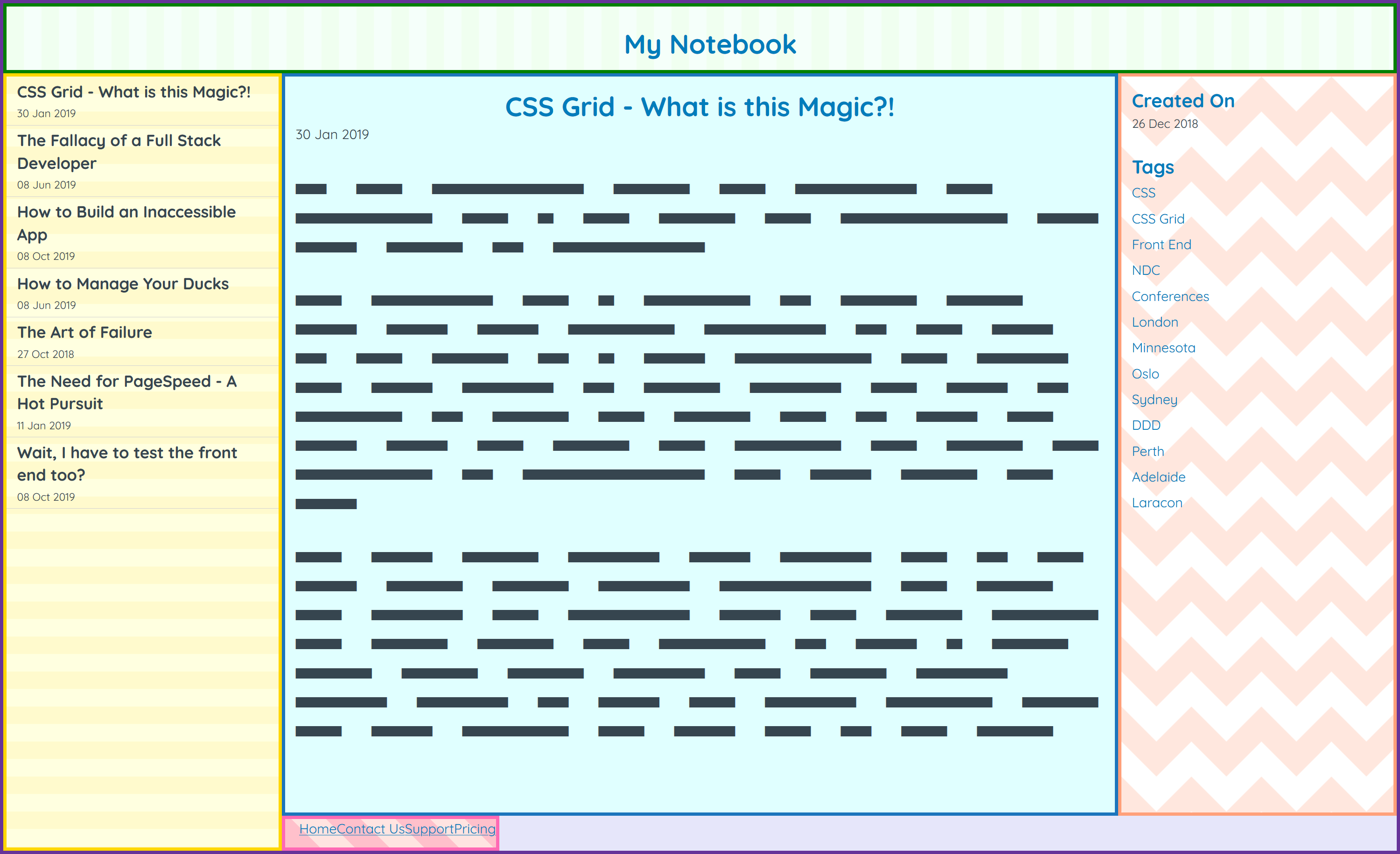
main {
grid-template-columns: repeat(auto-fill, minmax(300px, 1fr));
}
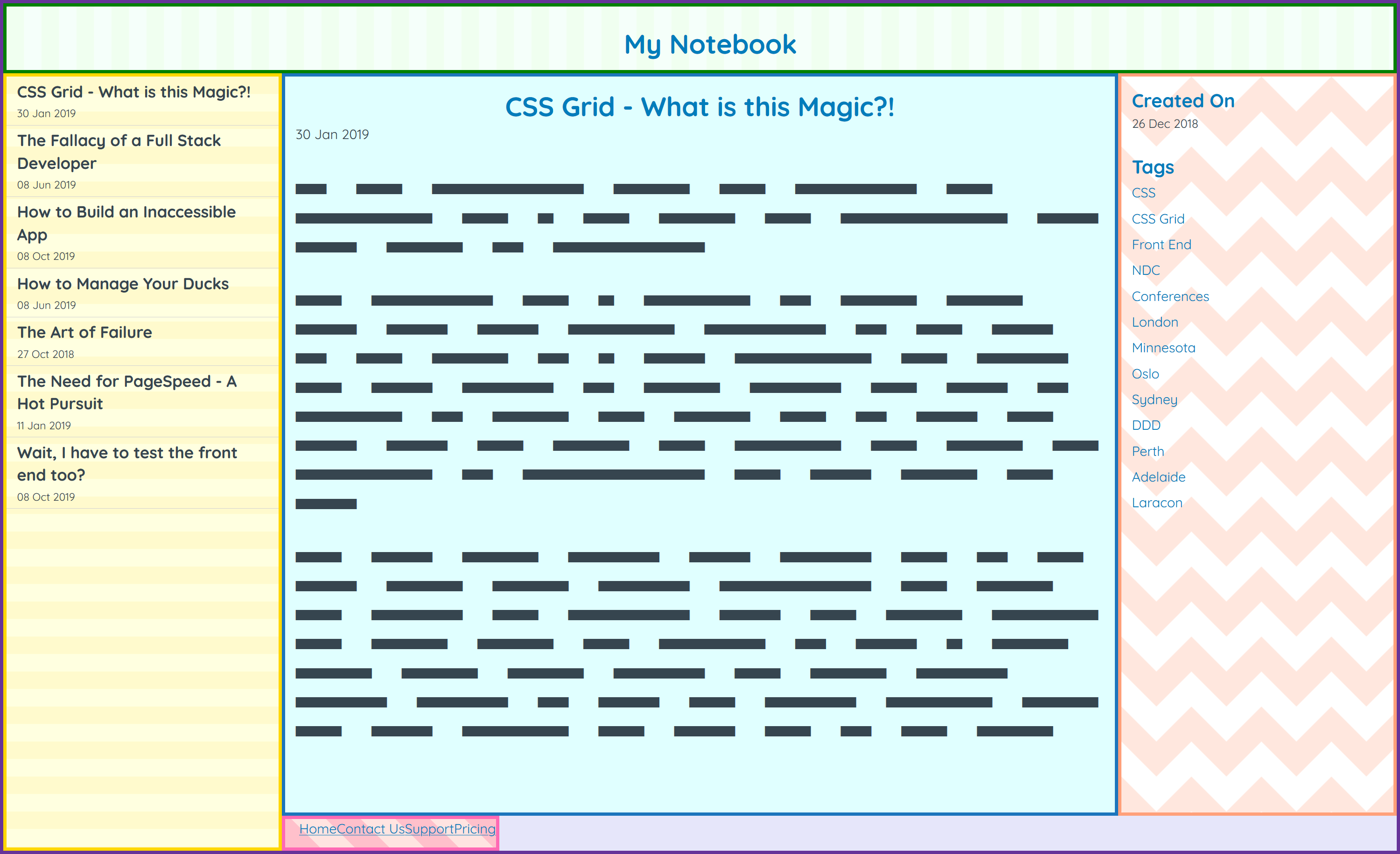
main {
grid-template-rows: repeat(auto-fill, 150px);
}

main {
grid-template-rows: repeat(auto-fill, 150px);
}

main {
grid-gap: 20px;
}
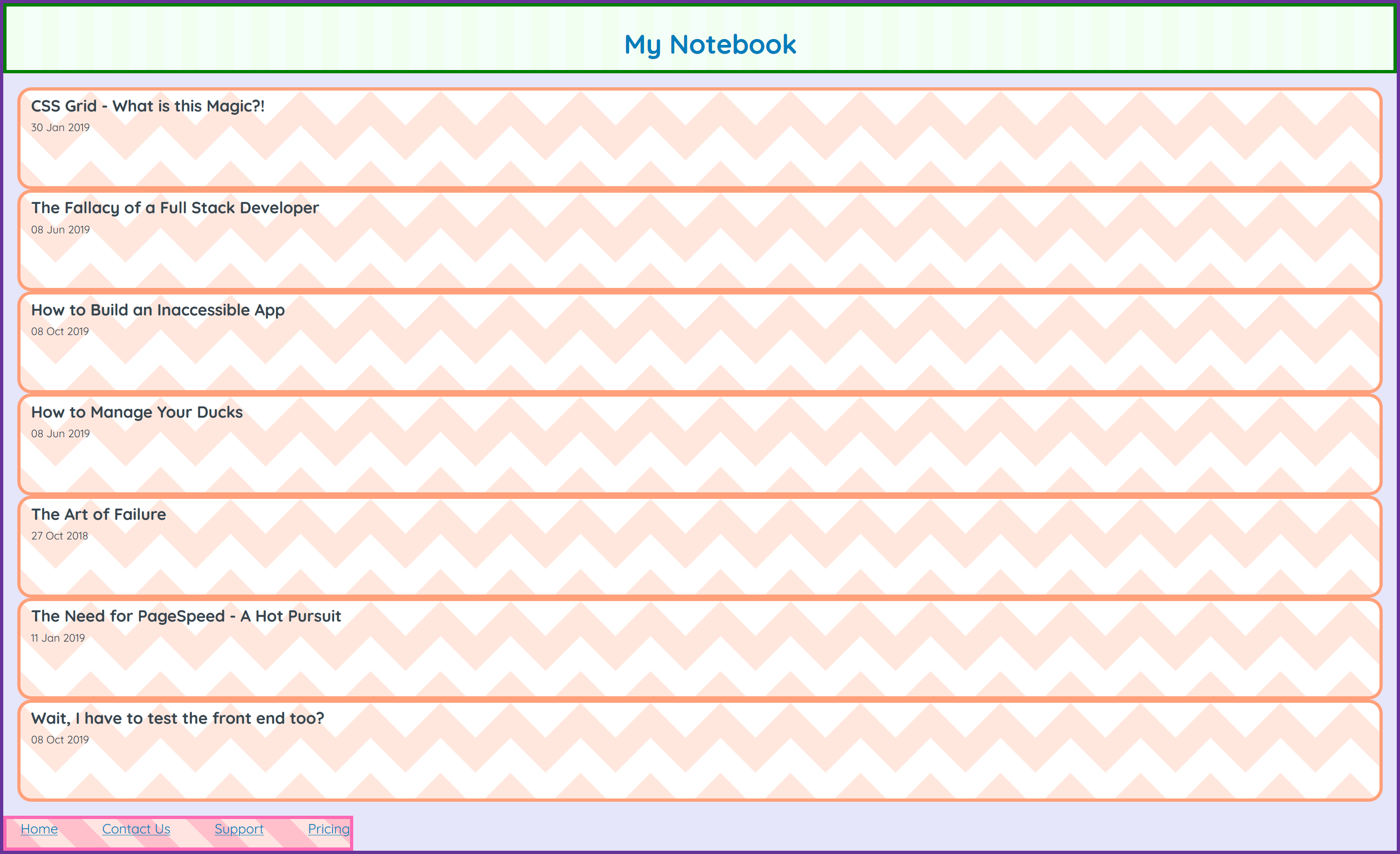
main {
grid-gap: 20px;
}
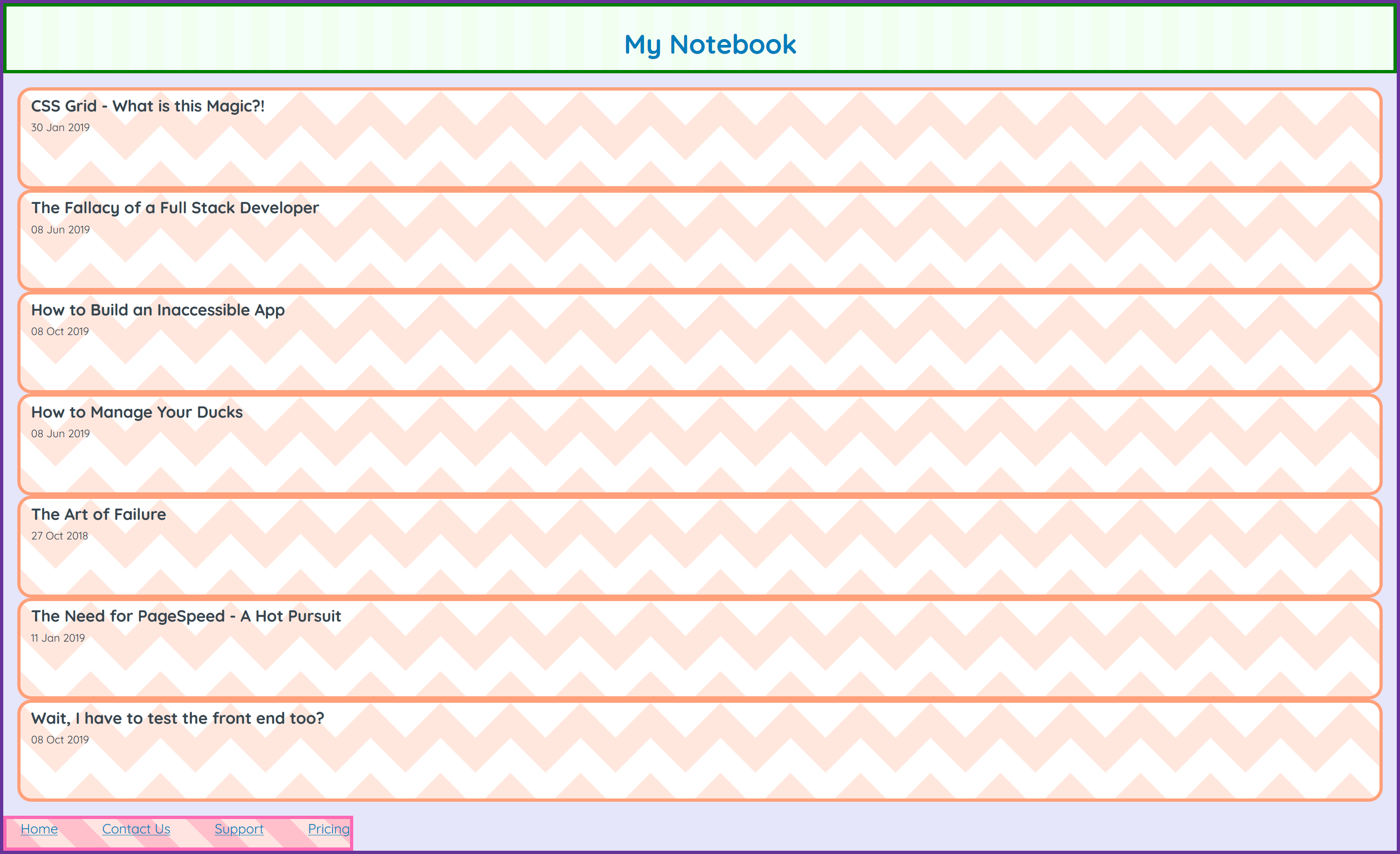

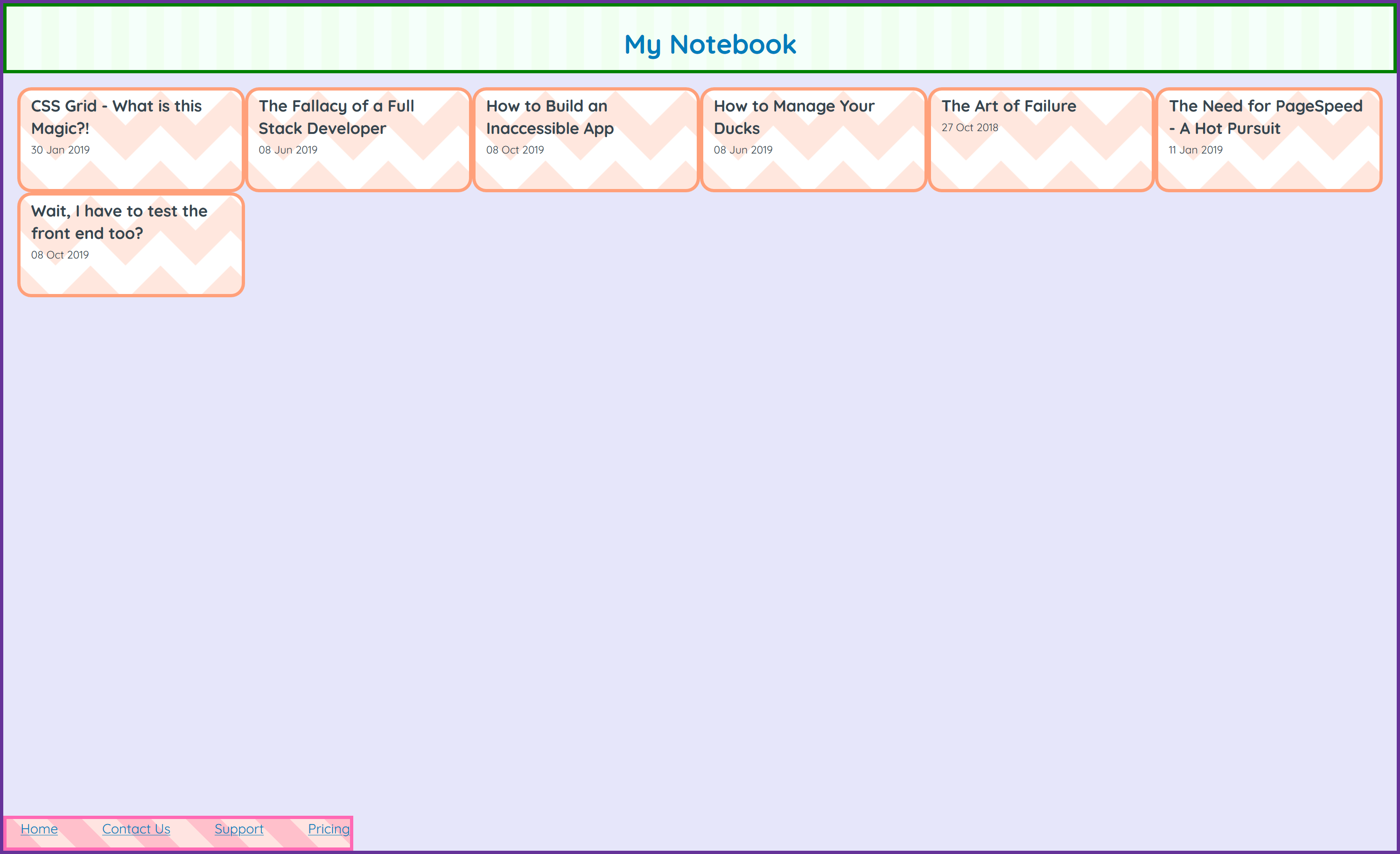
Sound too good to be true?
Browser Support 😬
 57
57
 52
52
 10.1
10.1
 16
16
 10ish
10ish
90.98%
 21
21
 28
28
 6.1
6.1
 12
12
 10
10
97.39%
@supports
@supports(css-property: value) {
/*Code here*/
}
@supports(display: grid) {
/*Code here*/
}
@supports(grid-template-areas: '.') {
/*Code here*/
}
@supports(grid-template-areas: '.') {
main {
display: grid;
}
}
Wow!
That's Awesome!
🥁
CSS Grid 2.0 🥳
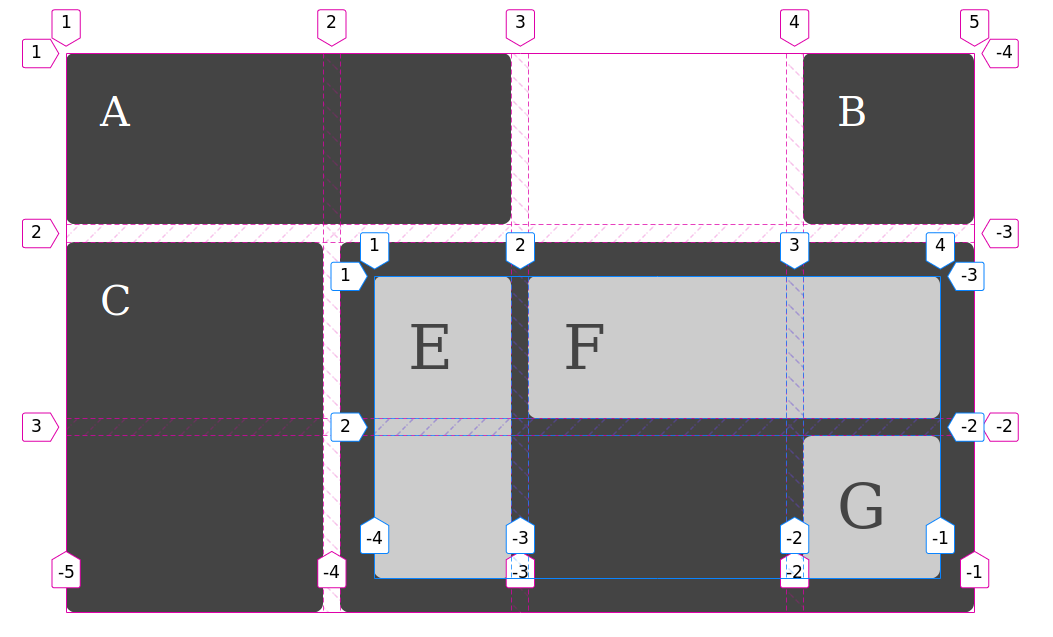

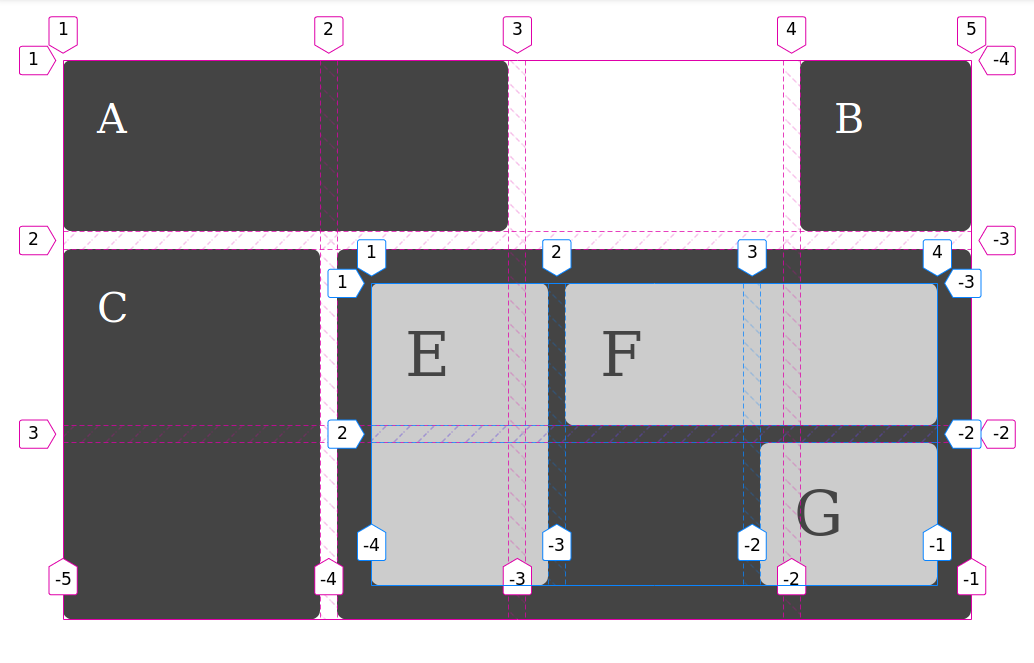
https://rachelandrew.co.uk/archives/2019/04/16/css-subgrid-news-and-demos/
Summing up:
CSS Grid is Awesome
The End
Thank You 👏